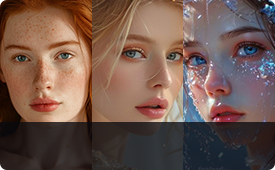Streamline your design workflow with Aiarty
Aiarty Image Matting - Precision Meets Simplicity
From one-click daily cutouts for beginners to batch-optimized, studio-grade precision for pros, Aiarty Image Matting delivers flawless alpha matting for hair, fur, and transparent objects, with seamless foreground-background blending and enhancement up to 10K.
-
Batch Process with 4 AI Models:
Tailored for semi-transparent, sharp, rich detail, trained on 320K HQ 4K images.
-
4 Edge Refinement Algorithms:
Better edges with AI and manual control for precise cutouts in any scenario.
-
5 Built-in Effects:
Replace and blend backgrounds, blur, feather, convert to B&W, or pixelate.
-
4 Manual Brushes:
Eraser, Brush, Dodge, and Burn for precise opacity, blending & depth control.
-
Image Edit & 10K Upscaling:
Make edits and upscale images up to 10K with exceptional clarity.
Remove Background Effortlessly with Aiarty Image Matting
Aiarty Image Matting makes background removal fast, precise, and effortless—perfect edges, seamless blending, every time.

& Detail Loss
- #HairStrandsLost
- #GhostTransparency
- #BackgroundBleed
- #JaggedEdges

& Stability Issues
- #AppCrash
- #NetDependent
- #BatchFails
- #SlowOnHiRes

An hour for a single complex background removal, a day for a hundred - all due to the painstaking trial and error.

Fine adjustments need multiple tools, online editors lack precise controls, and beginners face a steep learning curve.
Batch Remove Backgrounds for 3,000 Images Instantly
Aiarty intelligently detects subjects and enables batch background removal for up to 3,000 images instantly. Designers of all levels can quickly create consistent, professional visuals for e-commerce, social media, websites, posters, presentations, or any creative project, saving time and streamlining workflow.
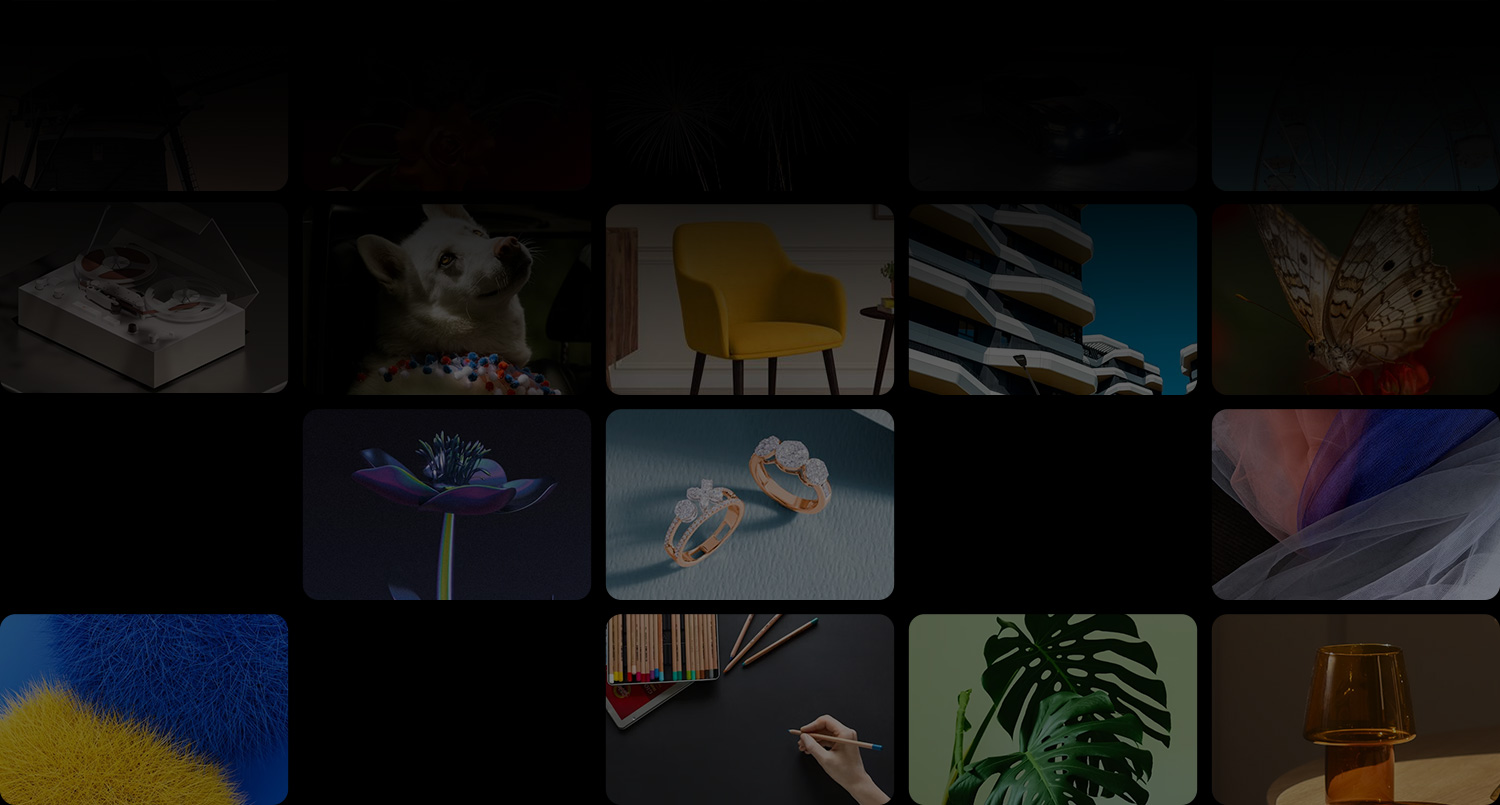
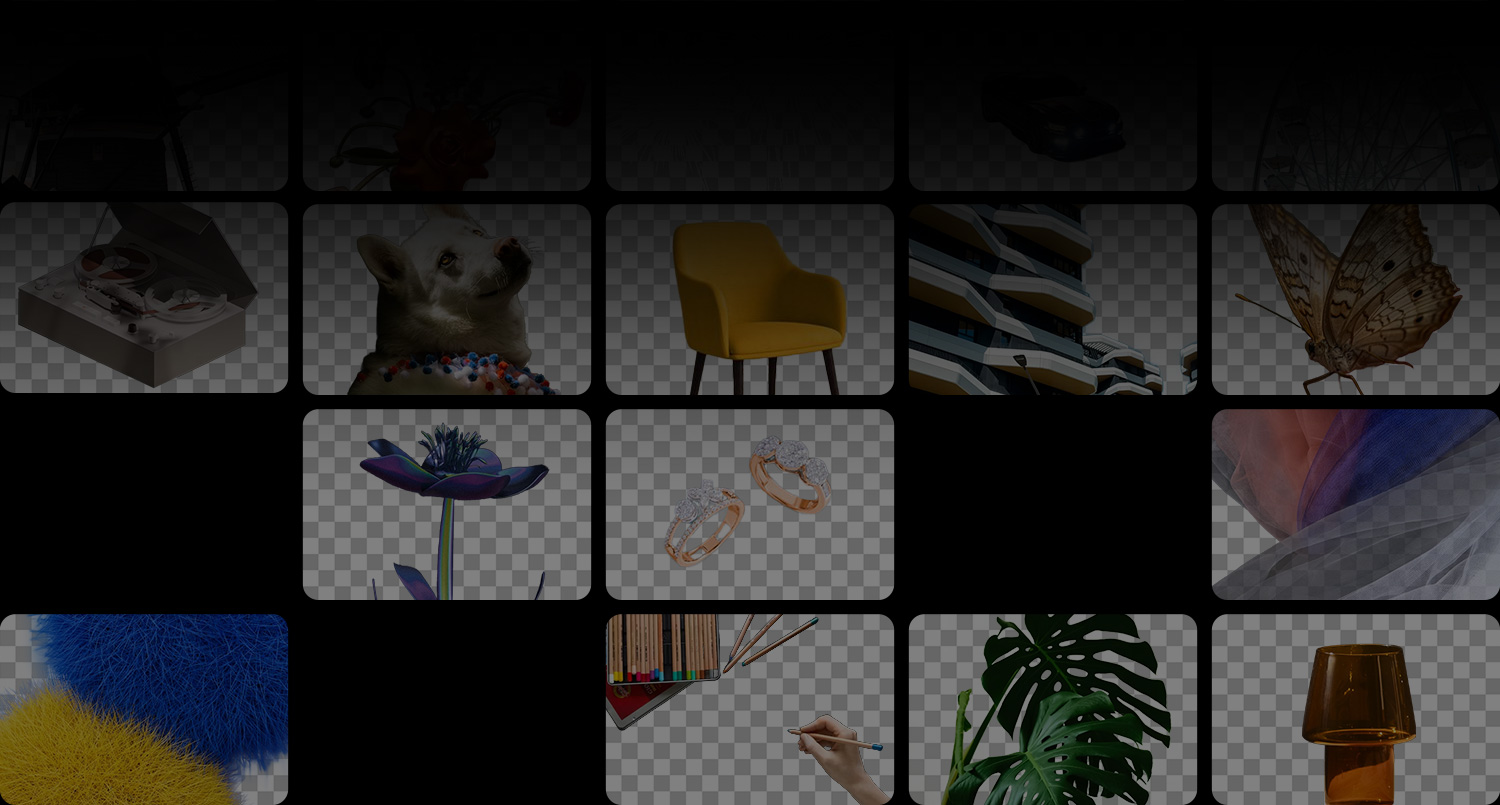
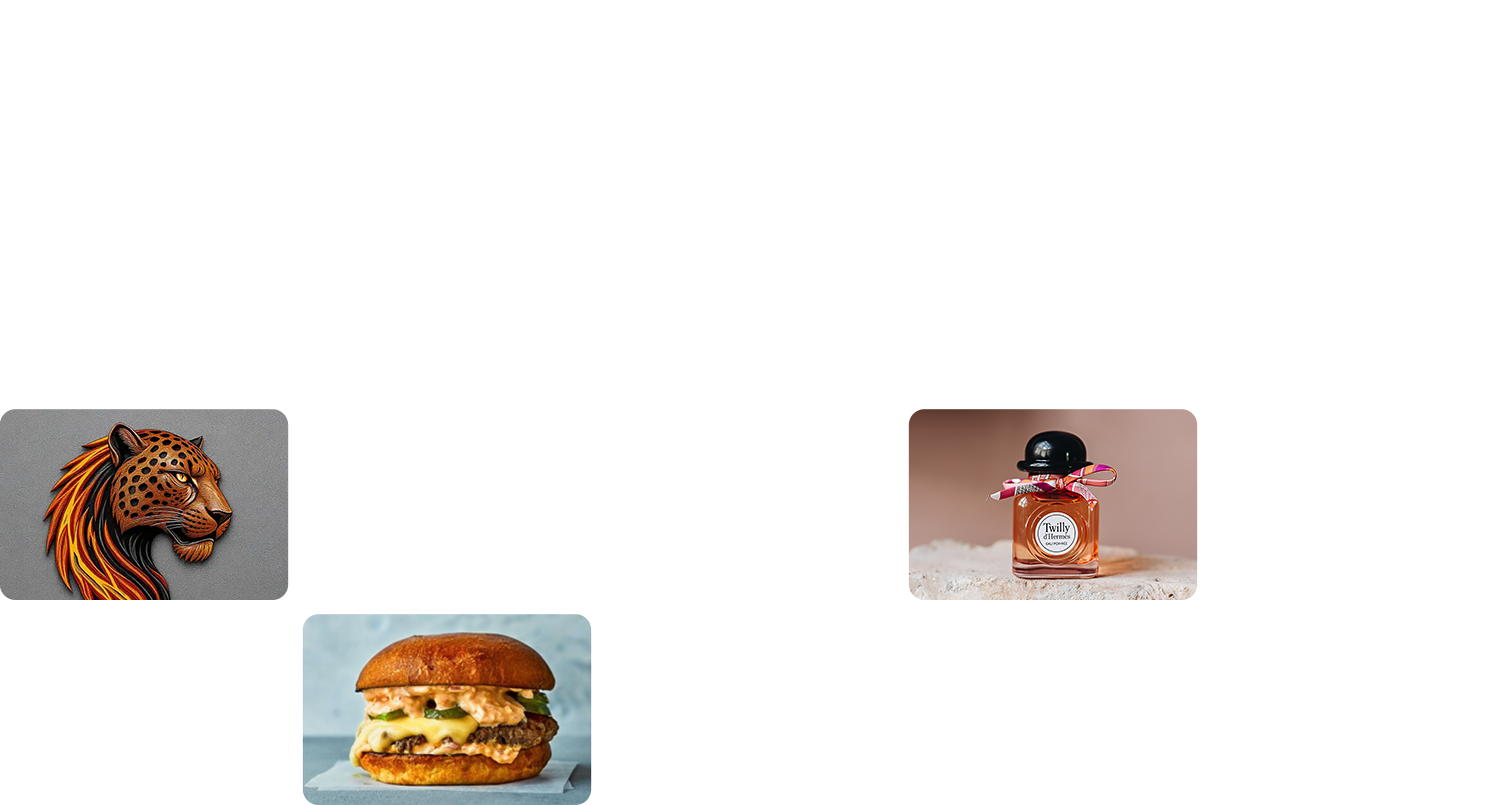
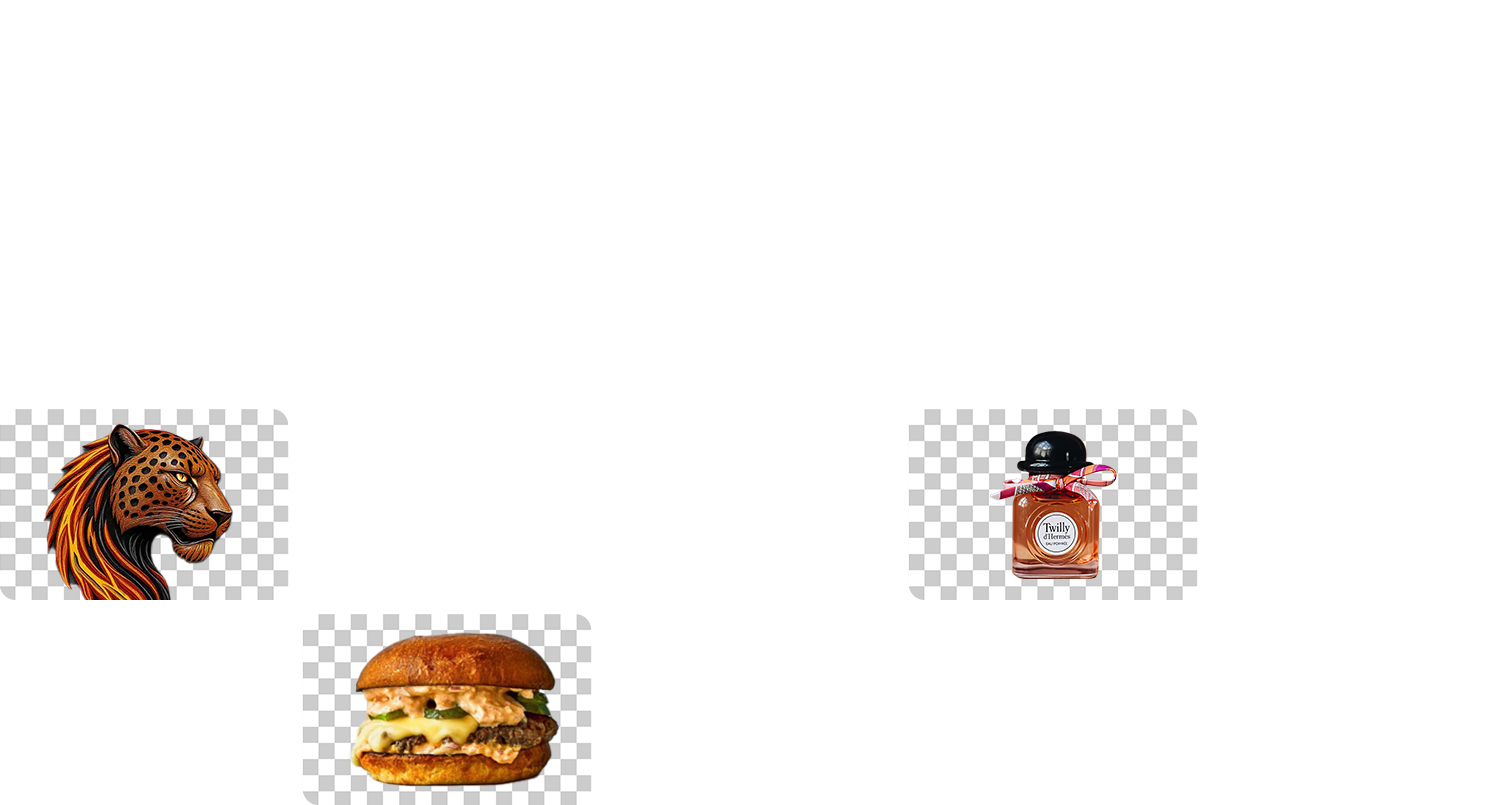
No Experience? Aiarty Makes Background Removal Easy and Flawless
Even if you’re new to design, Aiarty can remove background effortlessly and precisely. Unlike other tools that are complex, slow, and often produce rough edges or lose fine details, Aiarty preserves every detail and clean edge while letting you batch process images with one-click automation—professional-quality results instantly, no learning curve required.
-
One-click BG Removal
Remove backgrounds instantly and create flawless designs with a single click.
-
No Learning Curve
No skill required - Create instant, ready-to-use background removal for designs.
-
Clean & Natural Results
Get flawless cutouts with sharp edges, rich details, and true-to-life appearance.
-
Seamless BG Blending
Seamlessly blend foreground and background for natural results with no visible mismatch.
Studio-Precision Background Removal
Clean Edges, Pixel-Perfect Results, Ready for 10K
#HairCutout#TransparentCutout#ComplexBG#FineDetail#LowLight



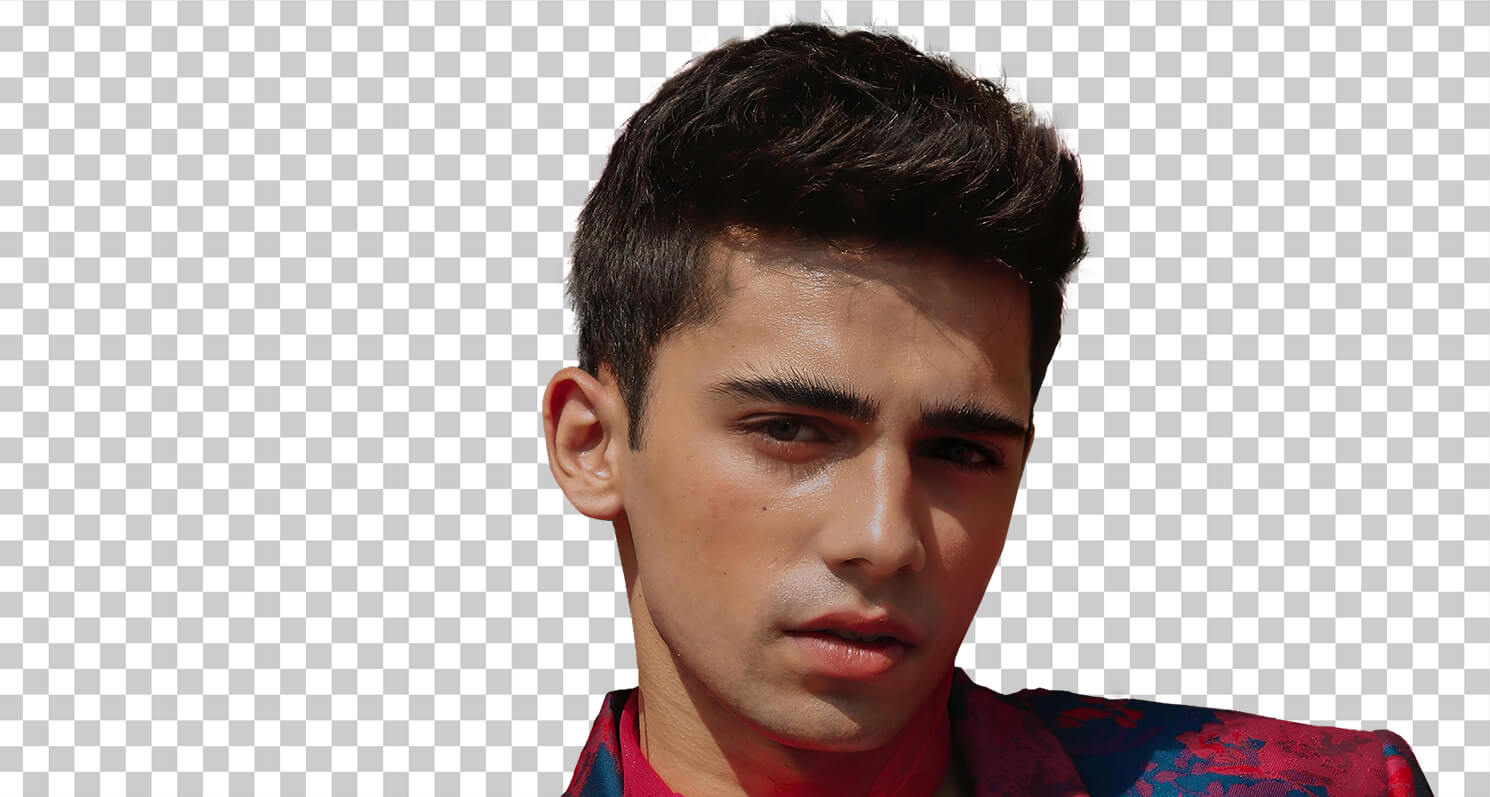



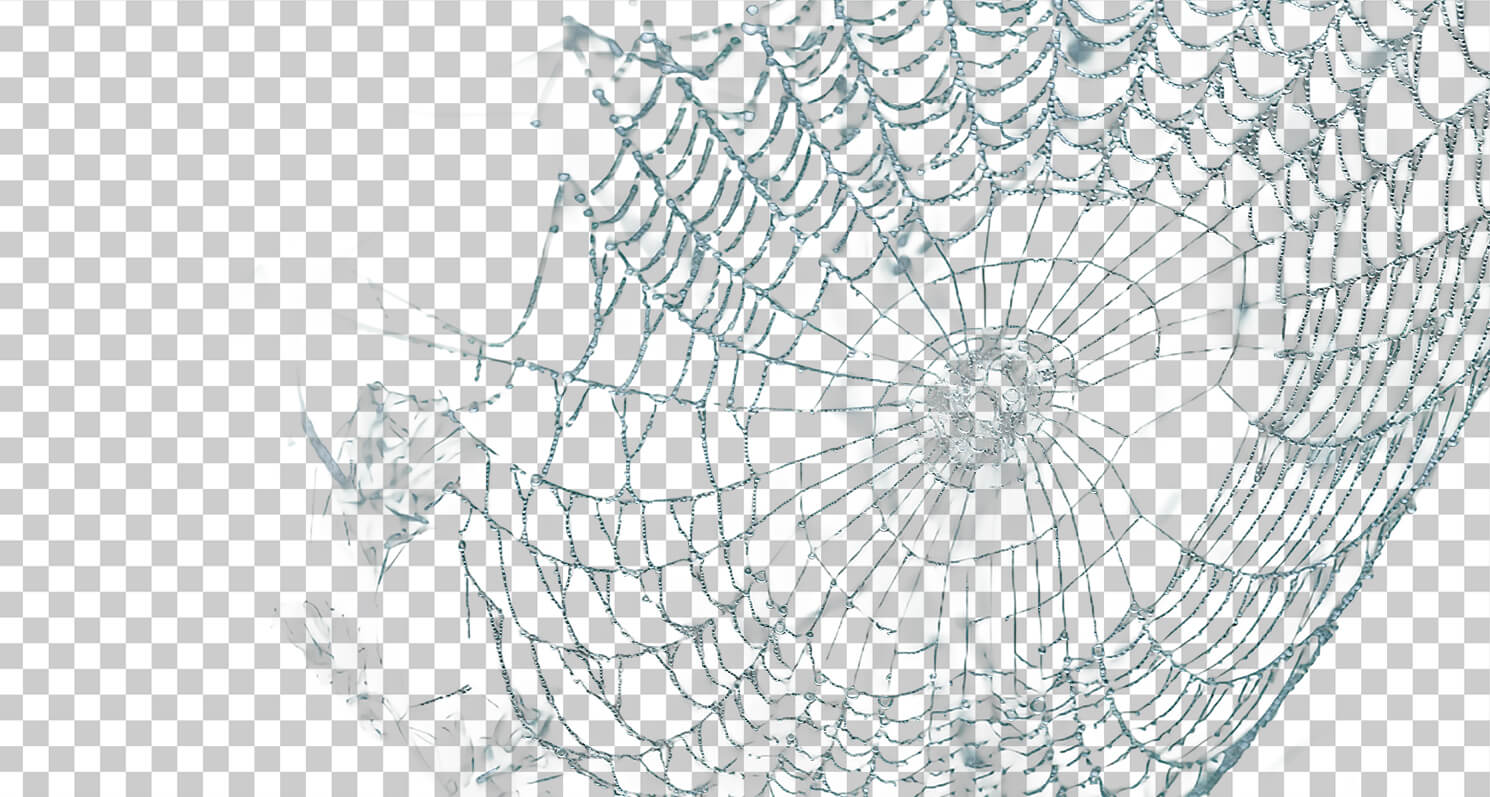

[001] CLEAN, SHARP EDGES
Easily handle delicate semi-transparent materials like lace, gauze, and wedding dresses.
[002] DETAIL PRESERVATION
Keep every fine texture and natural transparency intact for enhanced quality up to 10K.

[001] CLEAN, SHARP EDGES
Easily handle delicate semi-transparent materials like lace, gauze, and wedding dresses.
[002] DETAIL PRESERVATION
Keep every fine texture and natural transparency intact for enhanced quality up to 10K.

[001] SPOT-ON SEPARATION
Instantly detect your subject, even in cluttered or complex scenes.
[002] STUDIO-READY RESULTS
Remove chaos and distractions while keeping edges crisp and details flawless
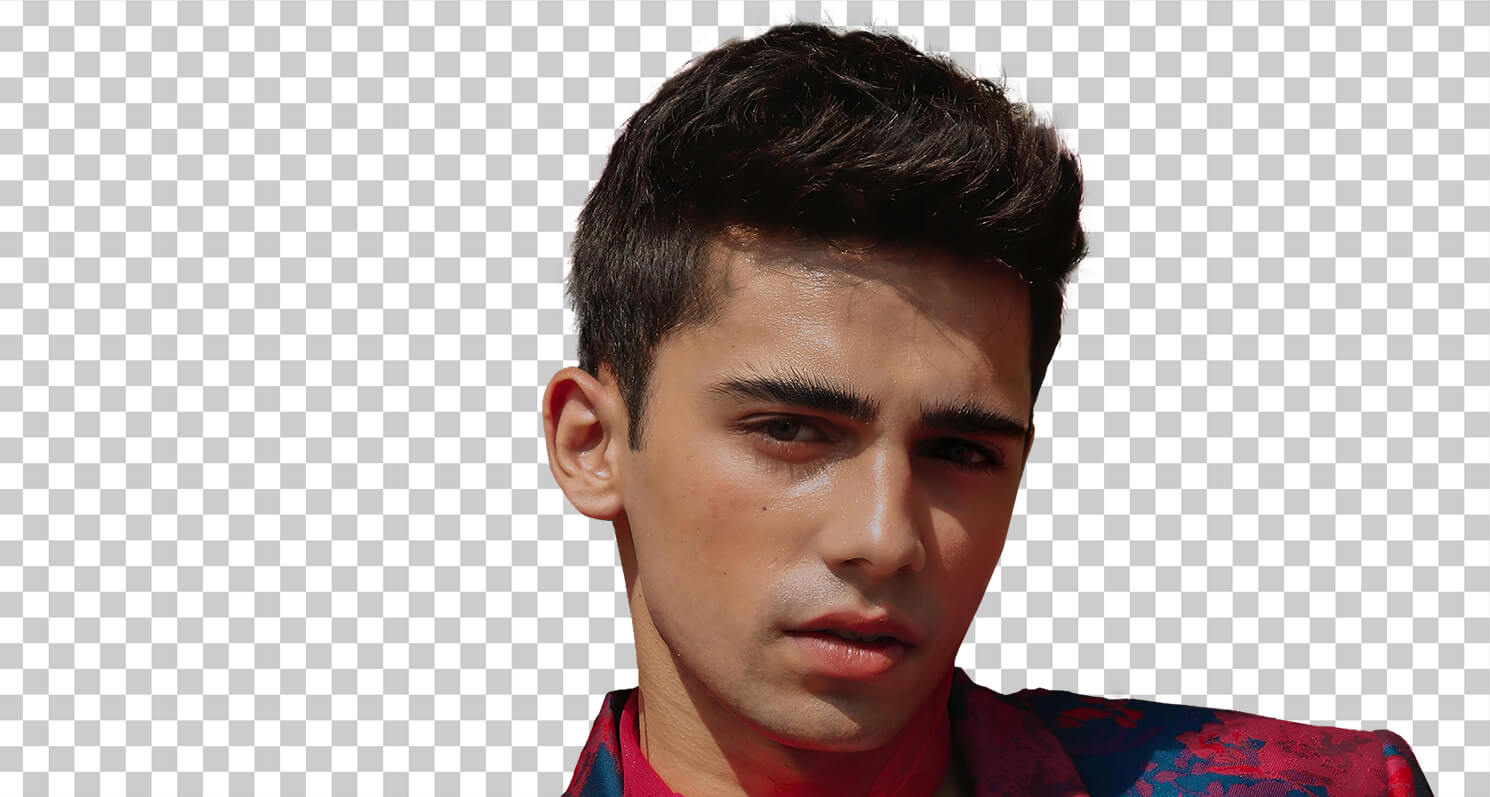
[001] SPOT-ON SEPARATION
Instantly detect your subject, even in cluttered or complex scenes.
[002] STUDIO-READY RESULTS
Remove chaos and distractions while keeping edges crisp and details flawless

[001] NOISE-FREE, CLEAR DETAILS
Recover details and remove noise in dimly lit scenes with AI-powered clarity.
[002] NATURAL LIGHT BALANCE
Preserve colors and shadows while maintaining a realistic, natural look in any low-light environment.

[001] NOISE-FREE, CLEAR DETAILS
Recover details and remove noise in dimly lit scenes with AI-powered clarity.
[002] NATURAL LIGHT BALANCE
Preserve colors and shadows while maintaining a realistic, natural look in any low-light environment.

[001] STRUCTURE-AWARE DETECT
Precisely recognize hollow patterns, glossy surfaces, reflections, and shadows.
[002] LIFELIKE RESULTS
Preserve depth, transparency, and fine details for natural, pro-quality background removal.
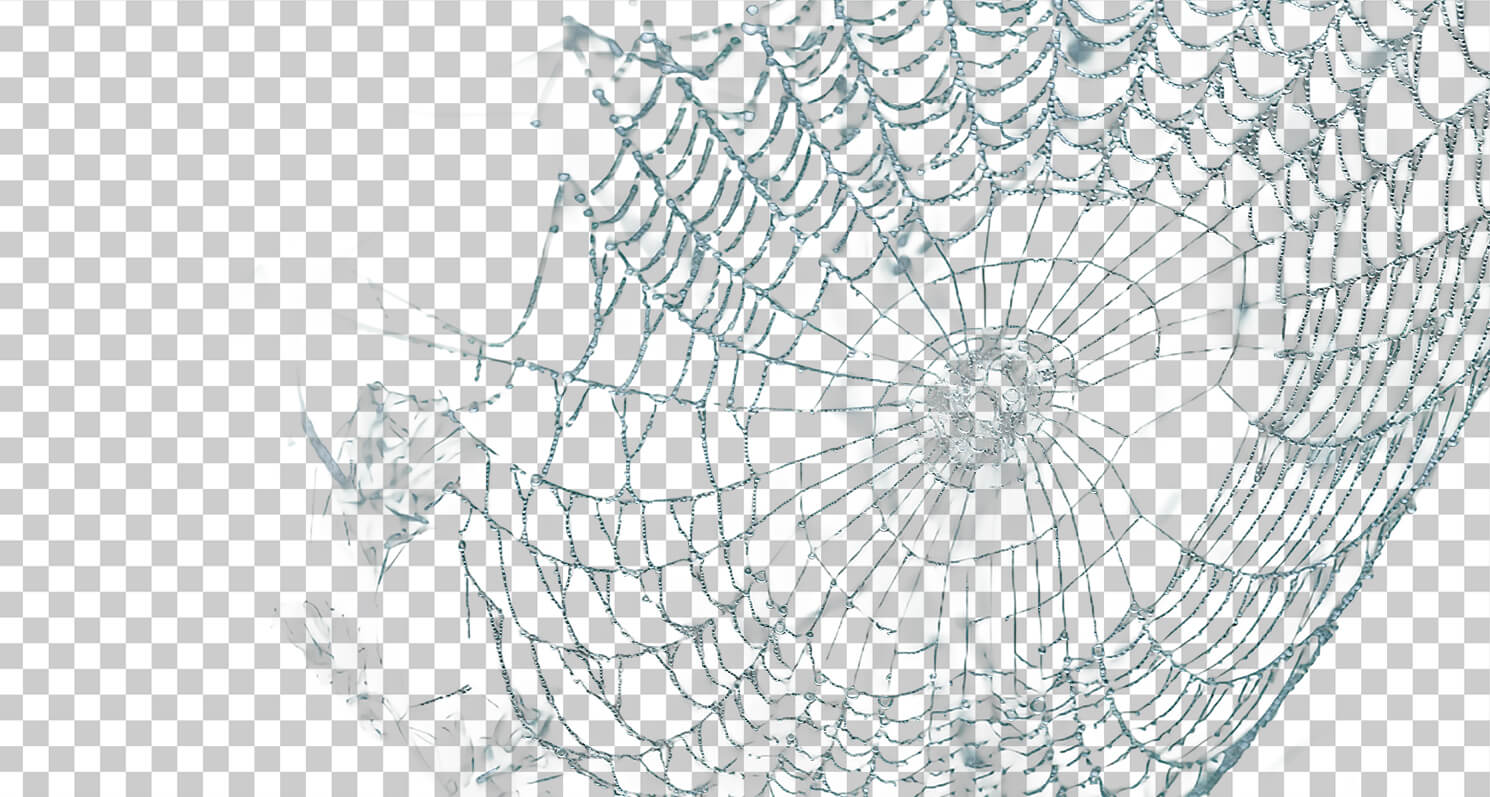
[001] STRUCTURE-AWARE DETECT
Precisely recognize hollow patterns, glossy surfaces, reflections, and shadows.
[002] LIFELIKE RESULTS
Preserve depth, transparency, and fine details for natural, pro-quality background removal.
Streamlined Workflow
Precise Cutouts, Unlimited Creativity
- 320,000 4K Images Trained
- Optimized for NVIDIA/AMD/Intel GPU & CPU
- 3000 Efficient Batch Processing

- AlphaStandard V2
- AlphaEdge V2
- EdgeClear V2
- SolidMat V2



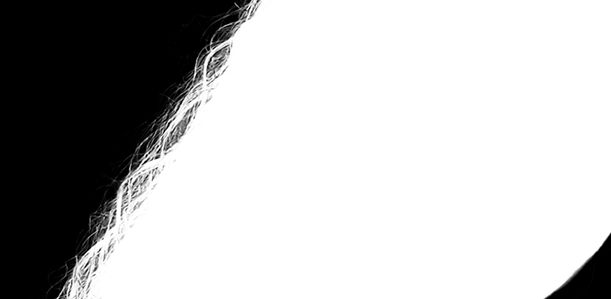

-
Full Creative Workflow
Streamline complex edits—masks, backgrounds, details, and 10K upscaling—all in one place, with batch processing for maximum efficiency.
-
Seamless Post-Processing Ready
Cutouts are just the start. Save as PNG or JPG, use masks, and blend subjects with new backgrounds for editable, professional designs.
Creative Designs in Action: Clean Cutouts for Every Project
For designers of all levels, Aiarty Image Matting makes every project effortless, covering cars, jewelry, cosmetics, furniture, architecture, and entertainment while providing precise background removal and fully editable workflows.

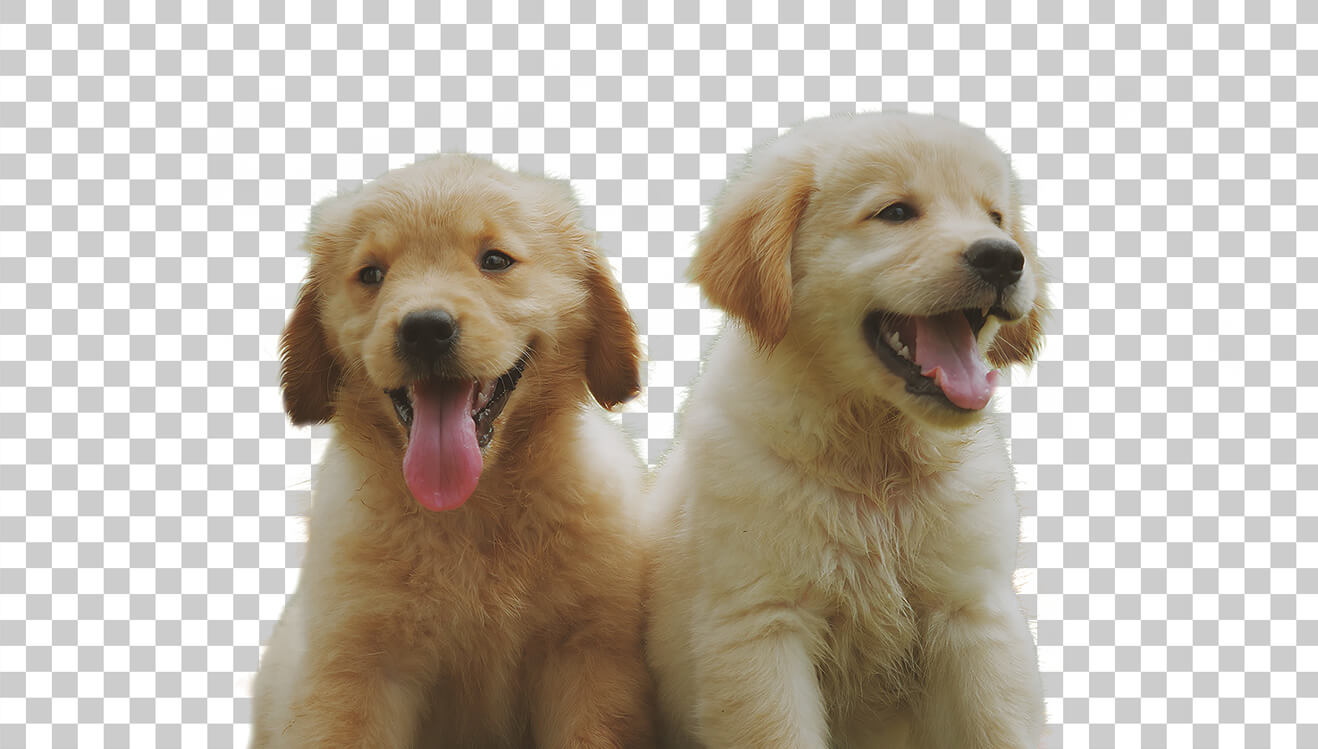




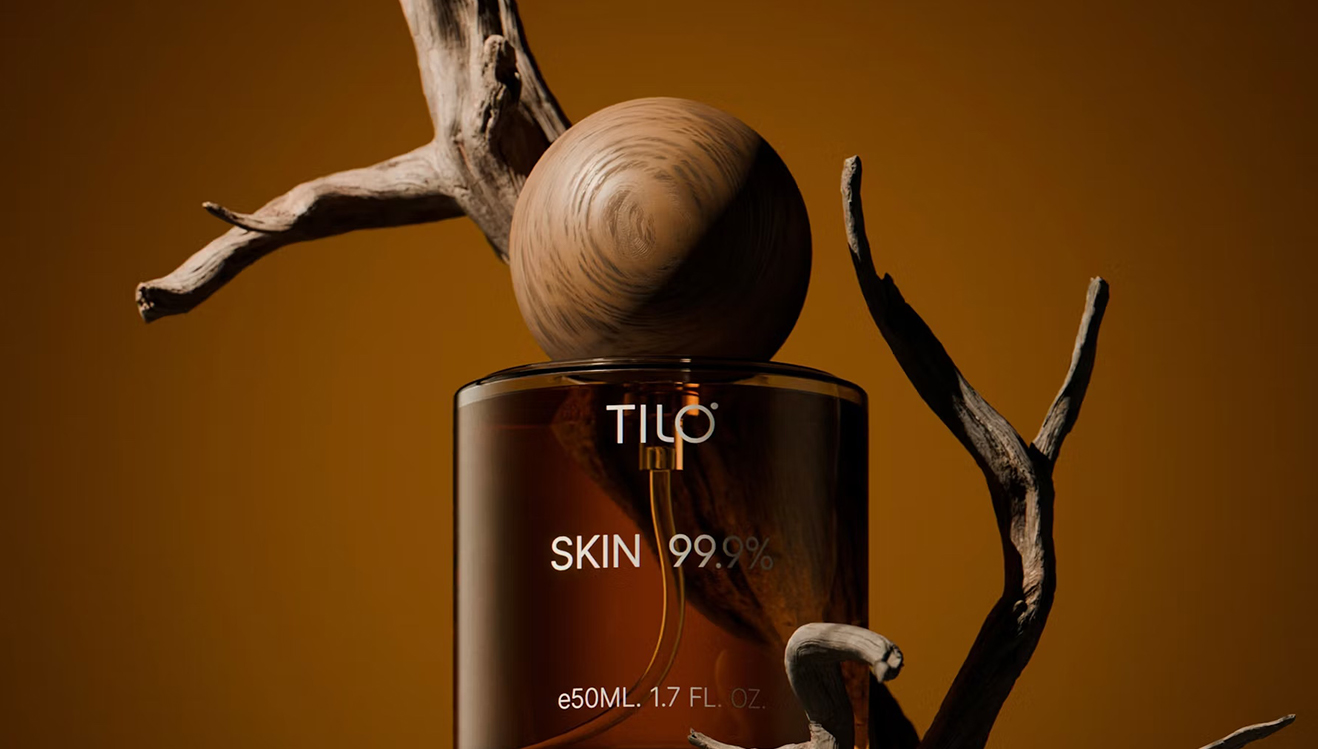




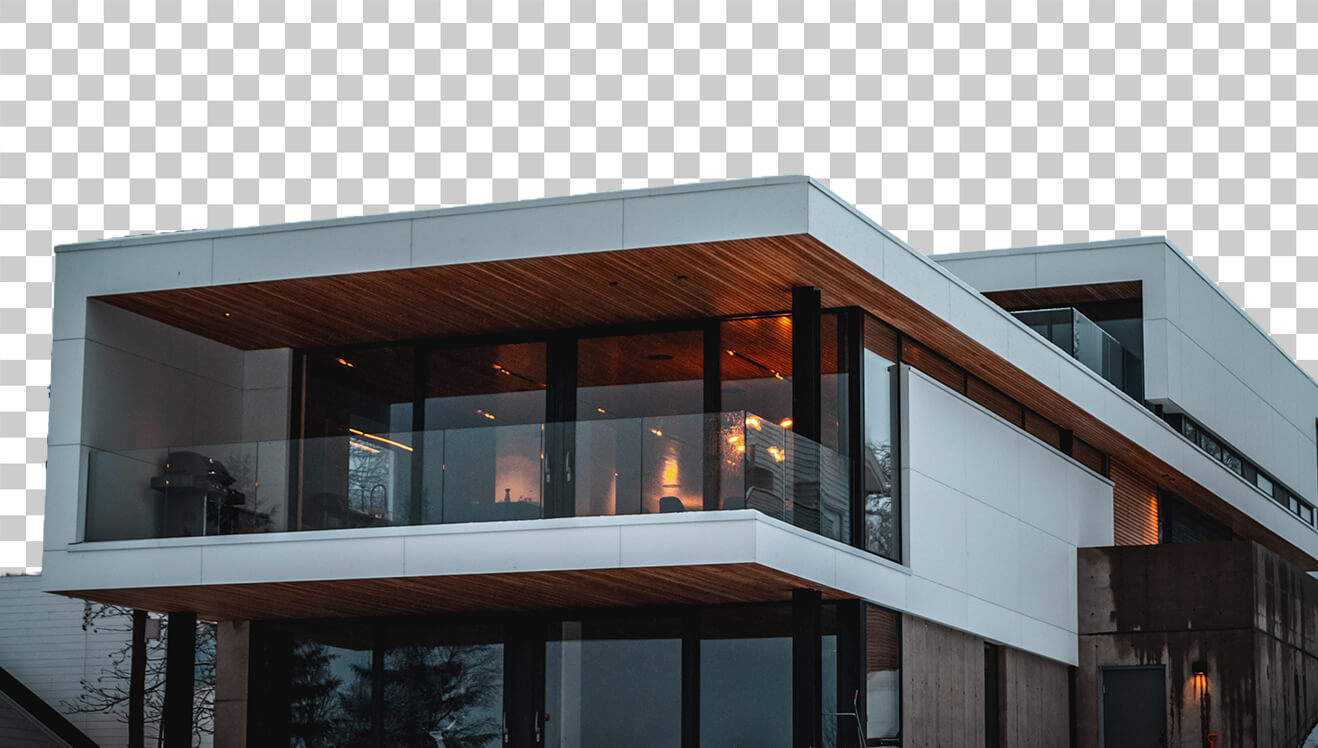
Why Choose Aiarty Image Matting
Designers need tools that keep up with demanding workflows. Aiarty Image Matting sets a new standard in background removal, delivering studio-grade cutouts and seamless background replacement in just 5 seconds. Unlike competitors, it preserves intricate details like hair strands, integrates naturally with new backgrounds, and runs entirely locally, ensuring precision and privacy.
Image Matting BEST PICK |
Traditional Photo Software | Online Tools | |
|---|---|---|---|
| Best for | Designers, photographers, and creators needing fast, quality cutouts. | Editors preferring manual workflows with full creative control. | Beginners or casual users wanting quick, simple edits. |
| Ease of Use | |||
| Cutout Precision | |||
| Background Integration | Natural blending with new backgrounds | Depends on manual adjustments; can be inconsistent | Limited blending options; preset-based only. |
| Customization | Manual select, refine, edit, 2x upscale, 4K export | Complicated to operate | Limited |
| Batch Processing | Supports multiple images at once, saving time | Usually manual and time-consuming | Limited or unavailable |
| Transparent Output | Supports alpha channel for 4K/8K/10K images. | Possible, but depends on user skill. | Often low resolution and inconsistent. |
| Processing Speed | Instant AI processing (~5 seconds per image). | Hours to days depending on complexity. | Faster than traditional, but quality may suffer. |
| Privacy | Fully local processing; data stays secure. | Depends on software; may store files externally. | Cloud-based; potential privacy risks. |
| Pricing | $49.00 /year $75.00 /lifetime |
High-cost License $250-$1000+/year |
Free or low-cost, but limited features |
Real Results
from Top Designers
See how professional designers, photographers, and digital creators use Aiarty Image Matting to remove backgrounds, handle complex editing challenges, enhance visuals, and streamline their creative workflow.
How to Remove Background with Aiarty Image Matting
Step 1. Import Image(s).
Add images for instant AI detection.
Step 2. Remove Background
Quickly isolate subjects, refine edges, or adjust details as needed.
Step 3. Export
Save transparent images ready for design.
Frequently Asked Questions
Removing backgrounds allows designers to isolate subjects, create flexible compositions, and seamlessly integrate elements into new layouts. It’s essential for replacing background of product shots, marketing visuals, and professional portfolios.
Aiarty preserves fine details like hair and fur, supports high-resolution outputs (up to 10K), and allows non-destructive edits, making it faster and more precise than generic software or online tools.
Yes. Aiarty Image Matting supports batch processing up to 3,000 image at one go, enabling designers to remove backgrounds from multiple images quickly while maintaining consistent quality.
Aiarty Image Matting runs entirely locally, so your designs remain private and secure—unlike some online tools that process images in the cloud.
PNG or PSD formats are recommended, as they support transparency and allow non-destructive edits, giving designers maximum flexibility for post-processing.
Discover More Solutions
-
We have picked out 10 best AI image enhancers for AI art, photos, anime, and web images.
-
Remove photo backgrounds and blend foregrounds with new scenes using our AI-powered image matting solution.
-
This post introduces 5 best AI image background removers, including side-by-side comparison & test results.
-
5 free & AI Mac background remover to help you get clean, lossless results with ease.