Summary: Seedream 3.0, ByteDance's advanced AI text-to-image model, empowers users to create stunning visuals from simple prompts with impressive speed and versatility. And for those seeking even higher image quality, pairing Seedream 3.0 with Aiarty Image Enhancer sharpens details, removes noise, and more - ensuring your Seedream putputs are always ready for any project or showcase.
Seedream 3.0 is the latest innovation of digital art software from ByteDance, a company known for pushing the boundaries of technology. This cutting-edge text-to-image model has made waves by tying with the highly acclaimed GPT-4o, another leading AI model, in recent benchmark tests for image quality and creativity.
This impressive feat caught my attention as a photo enthusiast, and I couldn't wait to see what Seedream 3.0 could do. From its unique architecture to its ability to handle complex prompts, this model is packed with features that make it a game-changer for anyone interested in AI-generated art.
In the following sections, I'll dive into the details and show you why Seedream 3.0 is worth your attention.

Technical Details of Seedream 3.0
As a photo editor who geeks out over tech, I was eager to dig into what makes Seedream 3.0 tick. ByteDance has crafted a powerhouse, and its technical underpinnings are as impressive as the images it creates. Let's break it down.
Architecture
Seedream 3.0 builds on a diffusion-based structure, a popular choice for high-quality image generation. What sets it apart? ByteDance has woven in proprietary tweaks that optimize efficiency without sacrificing detail. These enhancements allow the model to churn out crisp, vibrant images faster than many competitors.
The design also prioritizes creative versatility, letting users pivot effortlessly between photorealistic portraits and whimsical abstracts. It's like having a digital artist who can switch styles on a dime.
Training Data
The magic of Seedream 3.0 starts with its training data—a massive, diverse dataset curated to capture a global array of visual styles. From classic paintings to modern photography, this collection ensures the model can handle everything from Western landscapes to Eastern cultural motifs. I really appreciate how this diversity fuels outputs that feel culturally rich and visually stunning.
The curation process, though shrouded in some mystery, clearly emphasizes quality, enabling Seedream to produce images that pop with authenticity.
Unique Features
Seedream 3.0 boasts features like enhanced prompt interpretation, which means it "gets" what you're asking for with uncanny accuracy. Want a "steampunk city at twilight"? It delivers. It also renders images faster than many rivals, a boon for impatient creatives like me. One standout is its ability to refine details in real-time, making tweaks feel seamless.
For example, I tested a prompt for "a cozy café with autumn leaves," and the model nailed the warm lighting and intricate textures in seconds. These innovations make Seedream 3.0 a joy to use, whether you're a pro or just dabbling.

Capabilities of Seedream 3.0
As a photo editor obsessed with turning ideas into stunning visuals, I was blown away by Seedream 3.0's versatility. This AI model isn't just a one-trick pony—it's a creative powerhouse. Let's explore what it can do.
Image Generation
Seedream 3.0 churns out images in a dizzying range of styles, from photorealistic portraits to wild abstract art. I tested it with the prompt "A serene Japanese garden at sunset," and the result was breathtaking: soft pink skies, delicate cherry blossoms, and a tranquil pond reflecting the light. The color accuracy and artistic flair were spot-on, with details so vivid I could almost smell the flowers.
Whether you're crafting a moody landscape or a vibrant sci-fi scene, Seedream delivers images that feel alive and tailored to your vision.
Benchmark Performance
In the Artificial Analysis Arena, Seedream 3.0 flexed its muscles, matching top-tier models like GPT-4o in quality while often outpacing them in speed. Users rave about its ability to produce high-quality images in seconds, a sentiment I share after my tests.
Compared to industry standards, Seedream balances speed and precision like a pro, making it ideal for both quick sketches and polished projects. It's not just fast—it's reliably fast, which is a lifesaver for creatives under pressure.
Handling Complex Prompts
Seedream 3.0 shines when you throw complex prompts its way. I tried "A futuristic city with flying cars and neon lights," and the output was a dazzling metropolis with sleek vehicles zipping through glowing skyscrapers. The coherence was impressive—every element felt intentional, not slapped together.
However, I noticed limitations when pushing boundaries, like overly intricate prompts with conflicting styles. For example, "A medieval castle in a cyberpunk desert" sometimes muddled the aesthetic. Still, for most multi-element prompts, Seedream nails the details and keeps the composition tight.
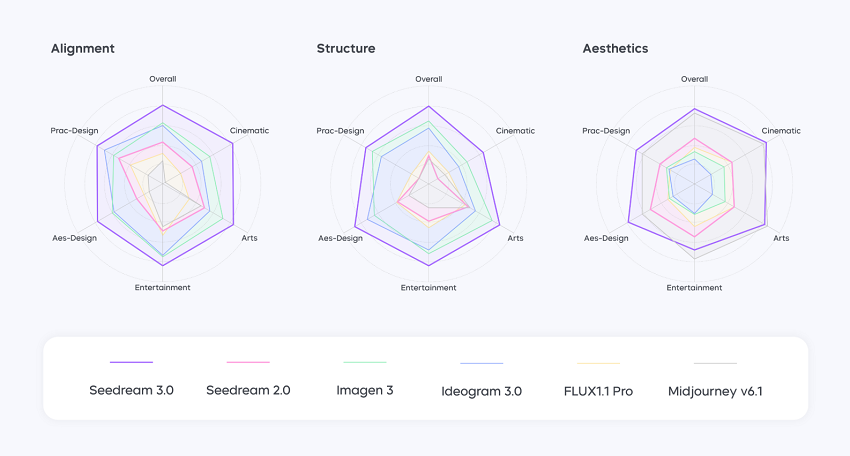
Practical Applications and Use Cases of Seedream 3.0
As a photo editor who loves transforming ideas into eye-catching visuals, I'm thrilled by how Seedream 3.0 fits into real-world projects. Whether you're an artist, a professional, or just having fun, this AI model opens up a world of possibilities. Let's dive into its practical uses.
1. Creative Projects. Seedream 3.0 is a dream for artists pushing creative boundaries. For example, with it, you can craft a surreal photo series, blending dreamlike landscapes with vibrant, otherworldly colors. The results can be gallery-worthy. Personally, I took a dull vacation photo and used Seedream to enhance it into a vibrant masterpiece, with richer skies and sharper details. My tip? Integrate outputs into digital art workflows by layering them in tools like Aiarty Image Enhancer for extra polish. It's a quick way to elevate your work.
If you have used Seedream 3.0, for example, on the CapCut Dreamina platform, which we will cover later in the following section, you must know that the output resolution of Seedream 3.0 is only limited to 2K.
And if you want to take your generations to the next level, I highly recommend trying the Aiarty Image Enhancer. Powered by state-of-the-art AI, Aiarty instantly upscales resolutions up to 32K, sharpens details, enriches colors, and removes noise and blur - making every image pop with clarity and vibrancy.
Whether you're prepping for print, sharing on social media, or building your portfolio, Aiarty ensures your art always looks its absolute best.
Try Aiarty Image Enhancer today and see the difference for yourself!
2. Industry Applications. In professional settings, Seedream 3.0 is a time-saver. In advertising, it generates eye-catching campaign visuals, like a sleek product ad set against a futuristic backdrop, in minutes. For gaming and film, it's a go-to for concept art—think sprawling alien worlds or medieval villages—without the hefty time investment. I've seen colleagues use it to mock up visuals for pitches, cutting hours off prep time. Its speed and quality make it a secret weapon for creatives juggling tight deadlines.
3. Personal Use. For hobbyists, Seedream 3.0 is pure fun. Imagine crafting unique social media posts or custom prints for your home. I experimented by turning a travel memory—a blurry beach snapshot—into a stylized artwork with vivid waves and a golden sunset. The result was frame-ready! Want to spark your creativity? Try prompts like "your pet as a superhero" or "your dream vacation spot in watercolor." Seedream makes it easy to create shareable, personal art that stands out.
Comparing Seedream 3.0 to Other Models
As a photo editor who's always chasing the next big thing in AI art, I couldn't resist pitting Seedream 3.0 against its heavy-hitting rivals. How does ByteDance's new star stack up against GPT-4o and Midjourney? Let's dive into the showdown.
Seedream 3.0 vs. GPT-4o
Seedream 3.0 and GPT-4o tied in recent benchmarks, but they're not twins.
Seedream's diffusion-based architecture leans heavily into creative interpretation, giving it an edge for stylized outputs like dreamy landscapes or abstract art.
GPT-4o, with its transformer-based roots, excels at hyper-realistic details, especially for technical prompts like "a futuristic robot in a lab." In the Artificial Analysis Arena, Seedream matched GPT-4o's quality but rendered slightly faster.
For my photography-inspired projects, I lean toward Seedream—it captures mood and lighting with a painterly flair that feels perfect for editorial work.
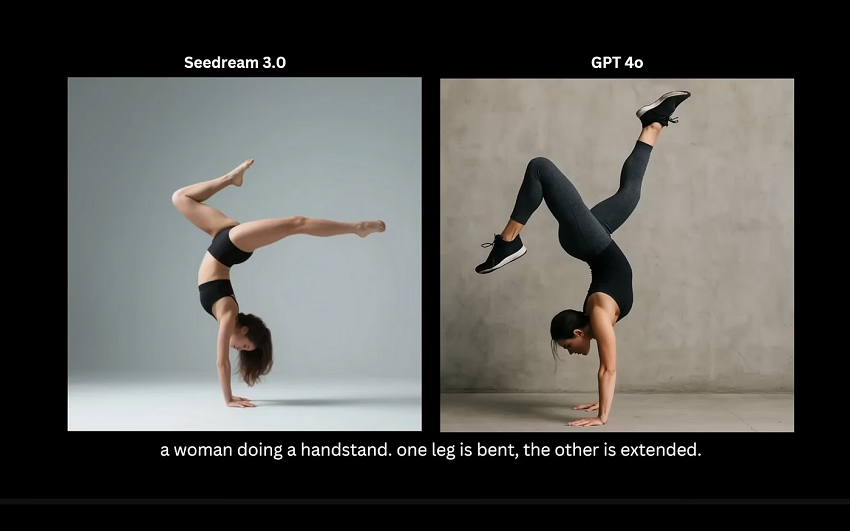
Seedream 3.0 vs. Midjourney
Midjourney has long been the darling of digital artists, but Seedream 3.0 gives it a run for its money.
Midjourney's strength lies in its artistic edge, producing images with a polished, gallery-ready aesthetic. Seedream, however, shines in speed and versatility.
In my tests, Seedream generated a "vibrant festival scene" in seconds, with bold colors and crisp details, while Midjourney took longer for a slightly more refined look.
Community buzz on Reddit often praises Seedream's quick turnaround, though some artists still swear by Midjourney's unique style. For me, Seedream's speed is a game-changer when I'm on a tight deadline, but Midjourney wins for projects needing that extra artistic polish.
How to Get Started with Seedream 3.0
Whether you're a newbie or a seasoned creative, getting up and running Seedream 3.0 is straightforward, and the results are worth it. Here's how to dive in.
Step 1. Head to CapCut Dreamina platform, which loads all ByteDance's AI innovations. And then choose the Image Generator tool.
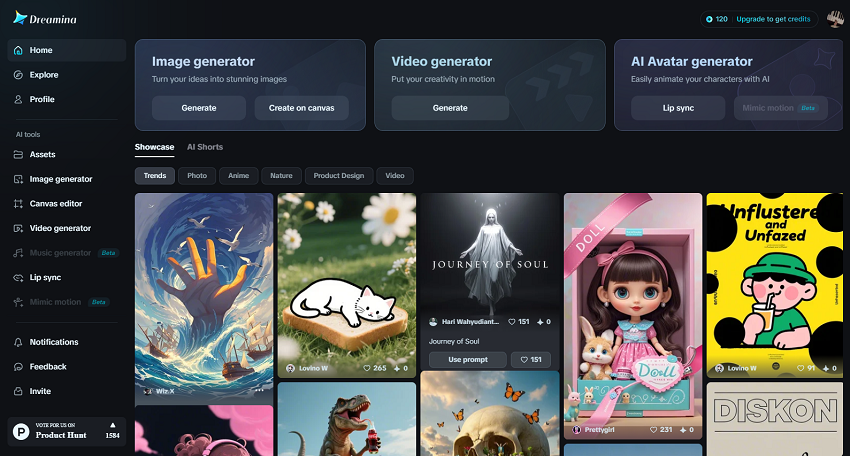
Step 2. On the new page, find the Select model option under the Model feature. Click it and you will see all AI image generation models. Here we go for Image 3.0, which is exactly the Seedream 3.0.
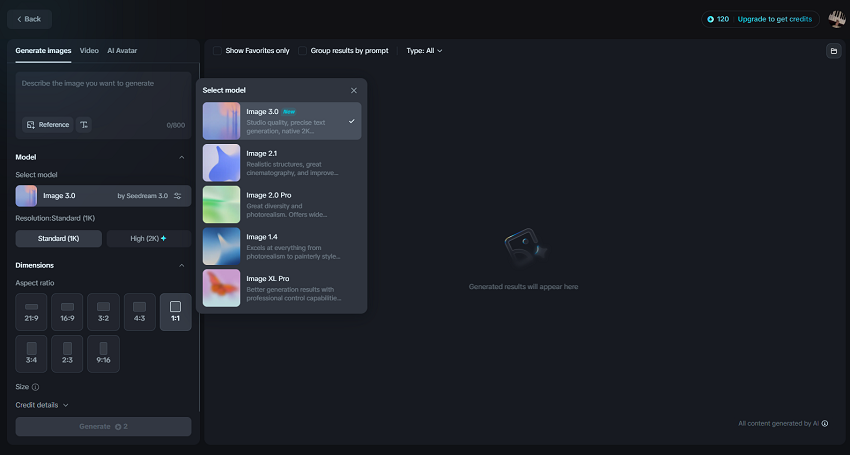
Step 3. As for the rest operations, you can do what you have done on other AI image generation platforms, like crafting prompts that you like, choose the resolution (there are two options: 1K and 2K), and also select the aspect ration parameter. And in the end, click the Generate button to see how your AI image generated ed by Seedream 3.0 looks like.
Conclusion
As a photo enthusiast who's spent years tweaking images to perfection, I can confidently say Seedream 3.0 is a game-changer in the field of AI image generation.
Its ability to transform simple prompts into stunning visuals—whether a serene Japanese garden or a neon-lit futuristic city—is nothing short of magical. The model's speed, versatility, and creative potential make it a must-try for artists, professionals, and hobbyists alike. From crafting gallery-worthy art to spicing up social media posts, Seedream empowers everyone to unleash their inner creative. For me, it's become a go-to tool for turning ordinary photos into extraordinary works of art.
Ready to explore its possibilities? Head to CapCut Dreamina, play with some prompts, and share your artistic journey. Trust me, you'll be amazed at what you can create!