AI laptops are no longer just a glimpse into the future—they're reshaping how we work, create, and interact with technology today. With powerful new processors like Intel Core Ultra, Apple M3, and Snapdragon X Elite, the latest generation of laptops now features built-in Neural Processing Units (NPUs) that supercharge performance through intelligent, on-device AI. These machines can optimize battery life, sharpen your video calls, transcribe audio in real time, and even help you find lost files using tools like Microsoft Recall. AI isn't just a feature—it's becoming the foundation of the modern computing experience. In this guide, you'll find the best AI laptops in 2025, each selected for its unique strengths in performance, battery life, smart features, and value. If you're ready to upgrade to a laptop that truly thinks ahead, you're in the right place.
AI laptops are only as powerful as the tools you pair them with. Today's AI-powered devices can handle everything from complex computations to real-time content creation—but to truly take advantage of this power, you need smart, efficient software. For example, Aiarty Video Enhancer is the incredible AI video enhancer to generate details, upscale, denoise, and fix choppy, low-quality videos, preserving color fidelity and frame consistency. Leveraging a huge video training dataset, the tailored hybrid AI models can resurrect details for hair, skin, night scenes, safely processing offline at turbo
- Batch upscale, denoise, sharpen, and restore videos with AI offline.
- Generate more video details for skin, hair, foliage, fabric, etc.
- Super denoiser built-in, optimized for low-light, grainy scenes.
- Turbo speed! Efficient AI model optimization for 95% GPU usage.
- Restore old footage, anime, AI videos, and recordings to 4K clarity.
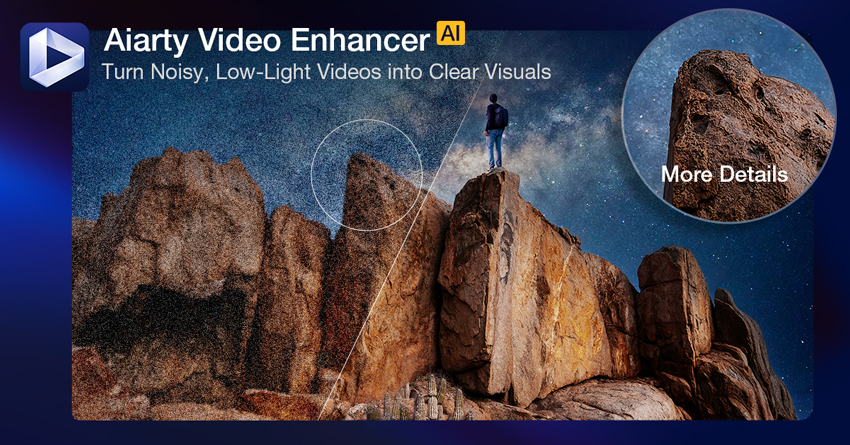
Best AI Laptops in 2025
1. Microsoft Surface Laptop 7 (Copilot+ PC)
Best Overall AI Laptop
The moment I unboxed the Surface Laptop 7, it felt different. Sleek, minimal, and almost eerily quiet — like it knew what I needed before I did. This isn't just a laptop; it feels like an extension of your workflow, thanks to the Copilot+ PC integration and the new Snapdragon X Elite chip that handles AI tasks effortlessly in the background.
With the dedicated NPU delivering a staggering 45 TOPS (trillions of operations per second), everything just feels snappier. I'm talking real-time language translation as I type emails, background blur and eye-tracking during Zoom calls without lag, and even a new Recall feature that lets me scroll back through my screen history like a time machine — incredibly useful when I forget where I saved a file or what I was working on two days ago.
What I love most? It's completely silent and never gets hot. The fanless design means no distractions when I'm writing or designing, and the battery life is phenomenal — easily stretching past 18 hours on a light day. The keyboard is soft but precise, and the PixelSense display is crisp and responsive, especially in the 15" model.

Specs:
AI Features I Use Daily:
- Recall: Search anything I've seen or done — like having photographic memory.
- Copilot+: Instant help writing, coding, summarizing, or editing documents.
- AI Camera Effects: Great for looking polished in meetings, even in a messy room.
- Real-time transcription & translation: A must-have when working with international clients.
Pros:
- Insanely fast and responsive AI features.
- Stunning display and premium feel.
- Whisper-quiet, fanless operation.
- Tight integration with Microsoft's AI ecosystem.
Cons:
- Some creative apps aren't optimized for ARM chips yet.
- No discrete GPU, so not built for 3D rendering or gaming.
Price: Starting at $999
Buy at: Microsoft Store | Amazon | Best Buy
2. Samsung Galaxy Book4 Edge
Best AI Laptop for Battery Life
Using the Galaxy Book4 Edge feels like I've finally found a laptop that's as mobile as I am. I took it out for a full day of writing and meetings — no charger, no stress — and it still had juice to spare when I got home. Samsung really nailed the balance between sleek design and raw efficiency here. The AMOLED display is breathtaking. Bright, punchy colors, true blacks — everything looks sharp, whether I'm editing photos or binge-watching something on Netflix. And it's not just a pretty screen — thanks to the Snapdragon X Elite chip and built-in NPU, I'm getting AI smarts right at my fingertips. I use Recall all the time to revisit tabs and apps I forgot to bookmark. The camera smart framing makes me look way more professional on calls than I actually am.
It's also whisper-quiet. No fans, no heat. Perfect for working in a quiet library or coffee shop.

Specs:
AI Features I Use Daily:
- AI Recall for finding old files/webpages.
- Real-time translation during Zoom calls.
- Smart background blur for video calls.
- Adaptive battery management
Pros:
- Insane battery life (easily 20+ hours).
- Stunning AMOLED display.
- Super thin and fanless.
Cons:
- No 32GB option for heavy multitasking
- Limited high-end software support (ARM-related).
Price: Starting at $1,349
Buy at: Samsung.com | Amazon | Best Buy
3. Asus Zenbook 14 OLED (Intel Core Ultra)
Best AI Laptop for Students
When you're constantly bouncing between classes, study groups, and late-night work sessions, you need a laptop that's light enough to carry all day, fast enough to keep up, and reliable enough to not crash right before a deadline. The Zenbook 14 OLED hits all those marks effortlessly.
It's incredibly portable — slim enough to fit in a crowded backpack, yet powerful enough to juggle browser tabs, note-taking apps, and even the occasional video editing assignment. The OLED display is also a huge plus: eye-friendly during long reading sessions and crystal clear for streaming or visual work.
The AI features make a real difference in day-to-day productivity. I've used Copilot to summarize research papers, auto-clean up audio during Zoom calls, and even help brainstorm outlines for essays — all without breaking my workflow. It's a smart, well-rounded machine that won't hold you back, especially when you're on a budget.

Specs:
AI Features I Use Daily:
- Copilot for research, summarizing notes.
- AI mic noise suppression during calls.
- Adaptive performance while multitasking.
Pros:
- Light and portable with premium feel.
- Beautiful OLED screen.
- AI features that enhance day-to-day tasks.
Cons:
- No option for 32GB RAM.
- GPU is decent but not ideal for gaming or heavy rendering.
Price: Around $999
Buy at: Asus Store | Amazon | Best Buy
4. MacBook Pro 16" (M3 Pro / Max)
Best AI Laptop for Content Creators
I've edited 4K videos, designed layered Photoshop files, and even used AI motion tools in DaVinci Resolve — the MacBook Pro with M3 Pro absolutely eats it all for breakfast. The power under this keyboard is unreal, and yet it stays cool and quiet, even when rendering hours of video.
The Liquid Retina XDR display is the best I've ever used. Every frame I color grade looks consistent and vibrant. And Apple's 16-core Neural Engine means most of the AI-enhanced workflows I use — from object recognition in Final Cut Pro to smart masking in Lightroom — run almost instantly, without relying on the cloud.
It's also packed with smart touches: AI-generated captions, voice isolation on calls, and deep integration with creative software that just works.

Specs:
AI Features I Use Daily:
- Final Cut's AI object tracking.
- Smart editing previews in Adobe Suite.
- On-device captioning & voice recognition.
Pros:
- Jaw-dropping performance.
- Display is professional-grade.
- Exceptional battery life for a creative laptop.
Cons:
- Expensive.
- Hefty and not ultra-portable.
Price: Starting at $2,499
Buy at: Apple.com | B&H | Amazon
5. HP Spectre x360 14 (Intel Core Ultra)
Best AI Laptop for Business Use
The HP Spectre x360 14 feels like it was designed for hybrid professionals like me. Its 2-in-1 flexibility lets me sketch, take notes in meetings, or flip it into tent mode for presentations. It's lightweight enough for my commute and elegant enough for client-facing settings.
Security-wise, it's excellent. There's glance detection, AI-powered privacy alerts, and smart login using Windows Hello. The AI NPU handles performance allocation efficiently, so when I'm in back-to-back Zoom calls, editing spreadsheets, and juggling browser tabs — it doesn't lag or overheat.
The webcam is also a standout. With AI-enhanced framing and lighting, I always look sharp on video calls. Plus, Copilot is a surprisingly useful assistant for summarizing reports and drafting emails.

Specs:
AI Features I Use Daily:
- Smart auto framing during Teams meetings.
- Copilot for quick reports and scheduling.
- Background blurring & real-time mic cleanup.
Pros:
- Convertible form factor.
- Excellent AI-driven security tools.
- Sharp OLED display.
Cons:
- Slightly bulky in tablet mode.
- Fan kicks in under heavy load.
Price: From $1,299
Buy at: HP.com | Amazon | Best Buy
6. Acer Swift Go 14 (Intel Core Ultra 5)
Best Budget AI Laptop
For its price, the Acer Swift Go 14 punches way above its weight. I picked it up for casual work and travel, but I'm amazed at how much value it delivers. It feels light, has a gorgeous OLED screen, and is powered by Intel's latest AI-capable chip.
Even with the entry-level Core Ultra 5, it handles AI features like noise cancellation, camera enhancements, and Copilot integration without skipping a beat. It's not a powerhouse, but it's perfect for writing, video calls, light photo editing, and streaming.
Plus, the battery lasts all day with light use. It's easily one of the best value laptops with real AI functionality.

Specs:
AI Features I Use Daily:
- Background noise suppression on calls.
- Copilot for summaries and browsing.
- Auto brightness + thermal controls.
Pros:
- Very affordable for AI laptop.
- OLED screen is rare at this price.
- Slim and travel-friendly.
Cons:
- 8GB RAM model limits performance.
- Not for intensive AI workloads.
Price: Starting at $749
Buy at: Acer.com | Amazon | Walmart
7. Lenovo Yoga Pro 7i (Ryzen 9 8945HS)
Best AMD AI Laptop
I was curious to try AMD's Ryzen AI chips — and the Yoga Pro 7i didn't disappoint. This laptop is fast, smooth, and handles daily tasks with effortless efficiency. AMD's NPU may not be as mature in ecosystem integration yet, but it still brings great performance in Windows AI features.
What really stands out is the 3K OLED display — it's rich, vibrant, and perfect for media or multitasking. The AI webcam features (like auto-framing and noise cleanup) are fantastic during long meetings, and the AI-assisted battery optimization makes it incredibly energy efficient. Overall, this is a sleek performer that bridges productivity and entertainment beautifully.

Specs:
AI Features I Use Daily:
- Smart webcam tracking.
- Windows Copilot functionality.
- Auto power management and cooling.
Pros:
- Great Ryzen AI performance.
- Excellent OLED screen.
- Strong all-around specs.
Cons:
- AMD AI tools still catching up to Intel/Snapdragon.
- Not always easy to find in stores.
Price: From $1,299
Buy at: Lenovo.com | Best Buy | Amazon
8. MacBook Air 15" (M3)
Best Apple AI Laptop
The MacBook Air M3 is the perfect travel companion. It's feather-light, silent, and still handles AI-enhanced workflows with surprising speed. From dictating notes in class to editing TikTok videos with smart cuts, it never lags or crashes.
The 15.3" screen gives you more space to work, and the M3 chip handles daily tasks with AI acceleration built-in. The Neural Engine speeds up background tasks like text recognition and photo filtering without draining the battery. And since it runs cool and has no fans, it's the most peaceful machine to use in a quiet café or lecture hall.

Specs:
AI Features I Use Daily:
- On-device speech-to-text and captions.
- Smart cut detection in video tools.
- Enhanced FaceTime camera with AI filters.
Pros:
- Super portable.
- Quiet and cool.
- Seamless Apple ecosystem integration.
Cons:
- No touchscreen.
- Only two USB-C ports.
Price: Starting at $1,299
Buy at: Apple.com | Amazon | B&H
AI Benchmarks & Performance Comparison: Which AI Laptop Performs Best in 2025
Choosing the right AI laptop means understanding how well each device handles AI workloads, from real-time language translation and smart video calls to advanced creative workflows. Below, we break down the AI benchmarks and real-world performance of the top AI laptops available in 2025, highlighting their strengths and ideal use cases.
Verdict
The Microsoft Surface Laptop 7 and Samsung Galaxy Book4 Edge lead with their Snapdragon X Elite chips and dedicated Hexagon NPUs delivering an impressive 45 TOPS (trillions of operations per second). This translates into lightning-fast AI features like real-time language translation, AI camera effects, and smart background blurring, all running silently thanks to fanless designs.
Intel-powered laptops like the Asus Zenbook 14 OLED and HP Spectre x360 14 leverage Intel's AI Boost NPU to accelerate everyday AI tasks such as note summarization, mic noise suppression, and intelligent auto-framing during video calls. Though their raw TOPS numbers aren't specified, their well-optimized AI suites make them excellent choices for students and business professionals.
For creatives, the MacBook Pro 16" (M3 Pro/Max) and MacBook Air 15" (M3) shine with Apple's 16-core Neural Engine that powers advanced on-device AI workflows — from video editing to voice recognition — all while maintaining professional-grade displays and exceptional battery life.
AMD's Lenovo Yoga Pro 7i, featuring the Ryzen 9 8945HS and Ryzen AI NPU, offers solid AI performance with excellent battery efficiency, though its AI ecosystem is still maturing compared to Intel and Snapdragon.
Real-World Performance Highlights
- Silent Operation & Battery Life: Snapdragon-powered laptops impress with fanless, whisper-quiet operation and exceptional battery endurance — ideal for mobile professionals and students.
- Display Quality: OLED and Retina displays across these laptops ensure crystal-clear visuals, which matter for creators and multitaskers who rely on screen clarity during AI-assisted tasks.
- AI Features Integration: Copilot+ and Recall on Microsoft and Samsung devices boost productivity by integrating AI deeply into daily workflows — writing, coding, communication, and organization become more intuitive.
- Creative Power: Apple's M3-powered laptops handle the most demanding AI workloads for creators, supporting seamless editing, AI-enhanced previews, and smart content generation without cloud dependency.
 FAQs
FAQs
AI-ready laptops are devices built with the necessary hardware and software to efficiently handle artificial intelligence tasks. They typically feature powerful CPUs, dedicated AI accelerators like Neural Processing Units (NPUs) or GPUs with Tensor Cores, ample RAM, and fast storage, all designed to speed up AI computations such as machine learning, deep learning, or video enhancement.
These laptops also support AI-friendly software and frameworks, enabling users to run AI applications smoothly whether for professional AI development, creative work, or AI-powered everyday features. Simply put, an AI-ready laptop is optimized to deliver better performance and efficiency when working with AI workloads.
At least 16GB of RAM is recommended for most AI workflows, especially when working with large datasets or running complex models.
AI laptops are equipped with specialized hardware like AI accelerators, NPUs, or powerful GPUs optimized for AI tasks. They also support software that can leverage these components to run AI applications efficiently.
Not necessarily. While dedicated AI chips (like NPUs or Tensor cores) accelerate AI workloads, many laptops with strong CPUs and GPUs can still handle AI software well, though possibly at slower speeds.