AI art generators can emulate a vast spectrum of visual styles, each offering a unique aesthetic. Exploring these styles can help you craft more precise prompts and achieve your desired look. In this blog, we curated 50+ AI art styles for your reference.
Hopefully, here can be a playground for the curious, where even accidental prompts can crack open entirely new visual languages. Before diving into the styles with examples, here is a quick tip for fellow AI explorers.
Many AI image generators output image in 512px, 720px, or 1K resolution, which will be pixelated when zoom in or print at 300DPI. To batch upscale AI images, you need standalone AI Image Upscaler.
Upscale AI Art with Aiarty Image Enhancer
Aiarty Image Enhancer intelligently upscales AI-generated images to higher resolutions (4K, 8K, and beyond). Its More-Detail model focuses on sharpening details, refining textures, and reducing artifacts in one-go.


Use Case: The comparison images above are provided by artist @AlexTavern from DeviantArt. She uses Aiarty Image Enhancer to batch upscale the Future City series from her AI art collections.
Download Aiarty Image Enhancer to upscale and enhance AI art images:
1. Historical Art Movements (Reimagined in AI)
Art Deco
Ideal for: Projects needing vintage glamour, architectural concepts, stylish posters, geometric patterns.
Art Deco captures the bold geometric forms and symmetrical design of the 1920s and '30s, infusing a luxurious, vintage glamour into every project.
You can incorporate tokens such as neon outlines, metallic textures like gold or chrome, and backgrounds featuring starry or geometric elements in your prompts.

Tip: With its bold geometric forms, Art Deco is ideal for seamless pattern design. For instance, you can use the --tile parameter in Midjourney to trigger the option. For detailed instruction, read the guide of best Midjourney seamless pattern prompts.
Art Nouveau
Ideal for: Decorative designs, fantasy illustrations, elegant portraits, poster art.
Art Nouveau is characterized by flowing, organic lines (whiplash curves), intricate patterns, and decorative motifs inspired by nature.

To simulate the style, you can include terms like whiplash lines, stained glass, natural forms, stylized floral patterns in the AI art prompts.
Medieval Illustration
Ideal for: Fantasy settings, historical themes, decorative patterns, storytelling with a classic feel.
Medieval illustration features illuminated manuscripts, tapestries, and woodcut prints for AI art styles. Its use of flat perspectives and symbolic imagery imbues artwork with a timeless, storied quality.

Tip: You can use tokens like illuminated manuscript style, medieval tapestry, woodblock print in your prompts.
Baroque
Ideal for: Dramatic portraits and scenes, opulent interiors, creating a sense of grandeur and emotion.

Evoking the 17th-century aesthetic, Baroque art is characterized by intense drama, rich, deep colors, strong contrasts between light and shadow (chiaroscuro), and highly ornate detailing.
Impressionism
Ideal for: Landscapes, portraits, cityscapes with a soft, vibrant, and light-filled feel.
Impressionism beautifully mimics the 19th-century art movement's focus on capturing the fleeting effects of light and atmosphere, often depicting everyday scenes with visible, distinct brushstrokes.

Cubism
Ideal for: Abstract portraits, still lifes, complex conceptual pieces.
Cubism radically breaks down subjects into geometric shapes, simultaneously depicting them from multiple viewpoints to create fragmented and abstract compositions. You can guide the AI towards this style by including terms such as geometric abstraction, fragmented perspective, and multiple viewpoints, or including the artists name for style reference.

Dadaism
Ideal for: Provocative images, unconventional compositions, exploring conceptual themes.
Inspired by the early 20th-century avant-garde movement, Dadaism embraces absurdity, irrationality, collage and photomontage techniques, and distinct anti-art sentiments to produce unconventional and often provocative results.
When crafting AI art prompts for this style, you can experiment with absurdist, photomontage, readymade objects, and nonsensical.
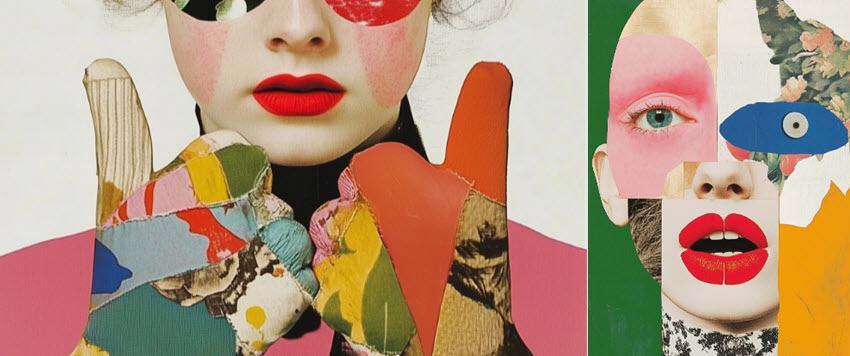
Pop Art
Ideal for: Vibrant posters, commercial-style graphics, commentary on consumer culture.
Pop Art draws heavily from mid-20th century mass culture, advertising imagery, and comic books, utilizing bright, bold colors, distinct outlines, and recognizable subject matter.

To replicate this iconic look popularized in the 1950s and '60s, reference famous artists like Andy Warhol or Roy Lichtenstein, or incorporate descriptors like bold flat colors, Ben-Day dots, or comic book style into your AI art prompts.
Fauvism
Fauvism is an expressive art style known for its bold, unnatural colors, simplified forms, and energetic brushstrokes. Rather than aiming for realism, Fauvist-inspired images prioritize emotional impact and visual intensity.

Psychedelic Art
Ideal for: Album covers, posters, abstract explorations, visually representing altered states.
Strongly associated with 1960s counterculture, Psychedelic Art features heavily distorted visuals, intricate swirling patterns, intense, often vibrating color palettes, and surreal or dreamlike subject matter.

Achieve this distinctive aesthetic in your AI art styles with terms such as swirling patterns, vibrant kaleidoscopic colors, hallucinatory, or by noting op art influences.
Op Art / Optical Art
Ideal for: Abstract backgrounds, creating visual tension, designs that play with perception.
Op Art, short for Optical Art, skillfully employs geometric patterns, precise linework, and sharp color contrasts to create fascinating optical illusions that suggest movement, vibration, or hidden forms.

To generate these AI art styles, use descriptive keywords like geometric patterns, optical illusion, moiré effect, and contrasting colors in your AI art prompts.
Postmodernism
Ideal for: Complex conceptual art, layered imagery, designs that reference or critique other styles.
According to MoMA (The Museum of Modern Art), Postmodernism represents an eclectic range of art styles emerging in the late 20th century, frequently characterized by irony, pastiche (mixing various styles), deconstruction of forms, and the deliberate blurring of boundaries between high art and popular culture.

2. Traditional Mediums Emulation
Oil Painting
AI art style of oil painting captures the rich, layered textures and visible brushstrokes characteristic of traditional oil paintings.
You can incorporate terms like oil painting, impasto, or thick brushstrokes into your AI art prompts to achieve this effect.

Watercolor
Watercolor emulation reflects the delicate washes, soft edges, and organic blending found in traditional watercolor paintings.
To guide the AI towards this style, use phrases such as watercolor, soft washes, or transparent layers in your AI art prompts.

Pastel/Charcoal Sketch
This style emulates the look of hand-drawn sketches using pastels or charcoal, emphasizing subtle gradients and tactile qualities.
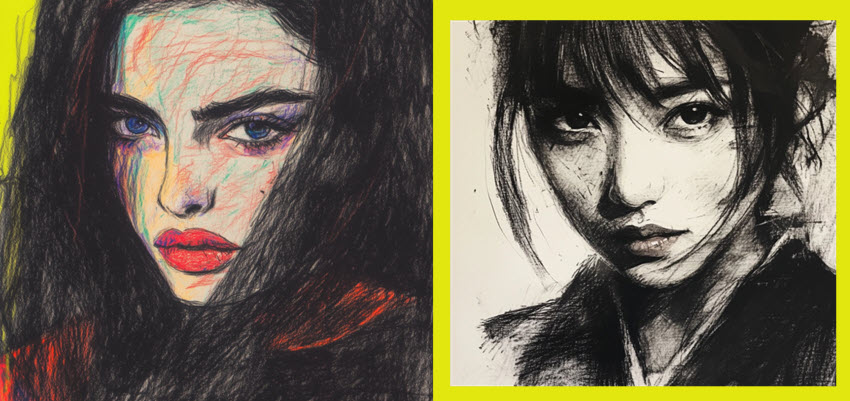
3. Mixed Media, Handcrafted or Hybrid Styles
Risograph Style
Ideal for: Retro posters, zines, illustrations needing a vintage, tactile print feel.
The Risograph style replicates the distinct look of Risograph printing, characterized by its grainy textures, limited yet often vibrant color palettes, and subtle misalignments. It's a popular choice among AI art styles for achieving a vintage, tactile print aesthetic that feels handcrafted.

Collage Art
Collage Art assembles diverse elements like images, textures, and text into a unified composition, mimicking both physical and digital techniques.
You can specify materials like torn paper collage, photomontage, vintage ephemera collage, digital collage. for this AI art style.
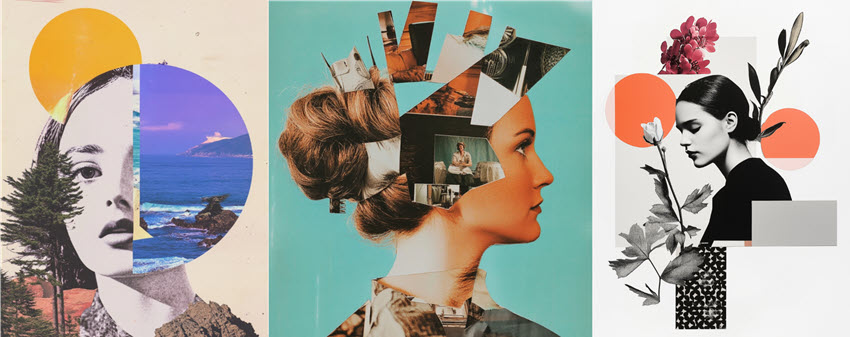
Prompt structure:
photomontage collage of [subject]
A minimalist collage on a white background, [subject]
cutout collage style of [subject]
Embroidery Art Styles

Embroidery Art Styles replicate the distinct appearance of thread stitched onto fabric, capturing various stitch types and their resulting textures within the generated image.

You can specify stitch types like cross-stitch, satin stitch, crewel embroidery, thread painting.
To generate similar images as shown above, check out our complete guide on Midjourney Embroidery Prompts.
Origami/Papercraft
Ideal for: Charming illustrations, children's book style, unique invitations, UI elements with tactile feel.
Papercraft is one of the delightful art styles for AI prompts that creates the charming illusion of artwork constructed from cut, folded, and layered paper. It often emphasizes visible edges and a sense of depth, successfully mimicking the tactile appeal of physical paper creations in a digital format.
Tip: Besides papercraft, you can also experiment with layered paper, cut paper art, kirigami style, or paper quilling in your prompts.

Quilling Art
Ideal for: Decorative elements, typography, intricate patterns, card designs.
Quilling Art specifically simulates the delicate technique of rolling, shaping, and gluing strips of paper together to form intricate, filigree-like designs.
Tokens to trigger the AI art style: rolled pap er strips, paper filigree, quilled paper art, etc.
er strips, paper filigree, quilled paper art, etc.
4. Retro and Vintage-Inspired Styles
Pixel Art
Ideal for: Retro game art, nostalgic scenes, simple character designs, digital icons.
Pixel Art draws direct inspiration from the classic 8-bit and 16-bit video game eras, creating images characterized by their blocky appearance and limited color palettes for a distinctly retro digital feel.

Tips: To readily use the assets in your project, include isolated on a transparent background in your prompts.

For those who love the charm of bygone eras, these styles bring back a vintage flair.
If you are into the pixel art styles, you can explore the following prompts to get inspired:
Retro Futurism

Retro Futurism blends imaginative concepts of the future with the specific design aesthetics popular in the past, often channeling the optimistic yet naive style of mid-20th century science fiction illustrations.
You can incorporate phrases like atompunk, raygun gothic, 1960s futuristic, or mid-century sci-fi illustration into your prompts.

VHS/Analog Aesthetic
This aesthetic faithfully mimics the visual imperfections and characteristics of old videotapes and analog television screens. It intentionally introduces elements like visible grain, horizontal scan lines, color bleeding, and slight distortions to create a specific nostalgic or lo-fi atmosphere
Popular tokens to use in the AI art prompts:
80s nostalgia, found-footage style visuals, music video concepts, analog television static, recorded on videotape, VHS screen grab, scan lines effect, etc.

Art Noir
Ideal for: Moody portraits, crime-inspired scenes, cinematic storytelling, vintage urban settings.
Art Noir draws inspiration from mid-20th century film noir, known for its dramatic shadows, high contrast lighting, and themes of mystery, tension, and intrigue. The style often combines gritty realism with stylized composition, ffeaturing smoky jazz clubs, rain-slicked streets, and shadowy alleyways.

You can incorporate tokens such as chiaroscuro, high contrast, cinematic lighting, trench coat detective, neon lights, cigarette smoke, rain-soaked streets, Venetian blinds shadows in your prompts.
5. Conceptual Styles and Aesthetics
Pop Surrealism
Tokens to use: pop surrealism, lowbrow art, dreamlike, surreal, exaggerated features, etc.
Pop Surrealism blends the familiar elements of popular culture with the dreamlike, often illogical nature of surrealism, frequently using exaggerated proportions or unexpected juxtapositions.
This distinct choice among AI art styles often explores themes like nostalgia, irony, and the subconscious through accessible, vibrant imagery.

Minimalism
Minimalism emphasizes simplicity and intention, focusing on clean lines, uncluttered compositions, geometric shapes, and often a restricted color palette.

You can use minimalist design, clean lines, simple composition, limited color palette, or negative space to achieve this aesthetic.
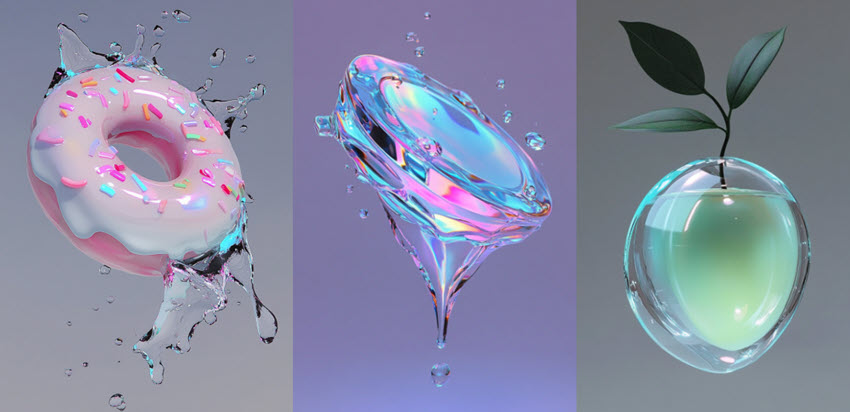
Science Fiction (Sci-Fi)
Ideal for: Concept art for games/films, book covers, illustrating futuristic ideas, and beyond.
As a broad category, Science Fiction depicts imaginative concepts rooted in future possibilities, often involving space travel, advanced technology, alien life, or altered social structures.
Some of my favorite phrases are: biopunk illustration, dystopian cityscape, retro sci-fi poster, hard science fiction spaceship design, and alien landscape.
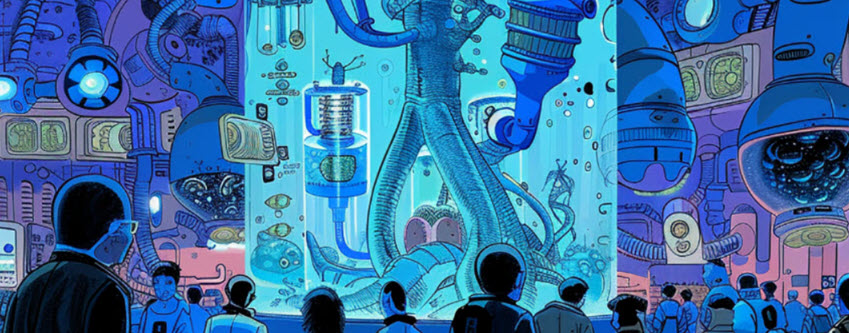
Botanical Art
Ideal for: Nature illustrations, decorative patterns, textile designs, scientific diagrams.
Botanical Art centers on the meticulous and often scientifically accurate representation of plants, flowers, fungi, and related subjects. It emphasizes detail, form, and the natural beauty of its subjects.
You can include some of these phrases into the AI art prompts: herbarium specimen sheet, scientific botanical illustration, vintage botanical print, detailed floral drawing and more.

Microbial Art/Bio-Art
Ideal for: Abstract textures, unique pattern design, scientific illustration, biopunk or body-horror themes.
If you love abstract AI image styles, you will love the Microbial aesthetics. It draws direct inspiration from the intricate patterns, textures, and forms found at the microscopic level, such as bacteria colonies, cellular structures, or viruses.
You can use phrases like micro photography, bacteria colony patterns, petri dish art, cellular structures, or microscopic view for the prompts.

Glitch Art
Glitch Art intentionally embraces and aesthetically celebrates digital or analog errors and imperfections.
It manifests through visual disruptions like pixelation, color distortions, screen tearing, data moshing, and erratic artifacts to create an often chaotic and experimental look.
You can prompt with keywords like glitch effect, pixelation, color distortion, scan lines, digital artifact, datamoshing, or screen tear.
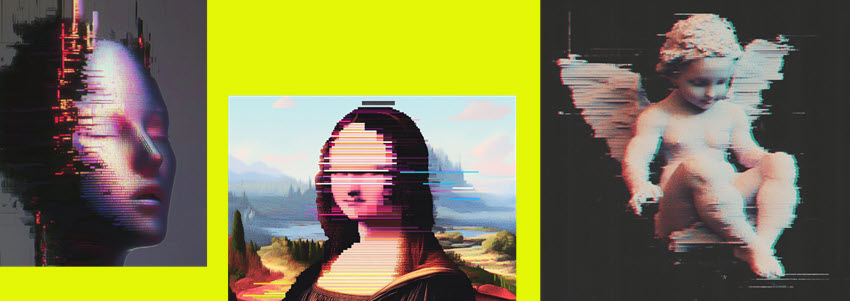
Abstract Data/Information Visualization Art
Rather than creating literal charts, it uses data as a foundation for generating aesthetic patterns, color mappings, and forms, essentially creating data paintings.
You can experiment with prompts like data visualization as abstract art, algorithmic pattern generation, generative art from data, or information aesthetics.
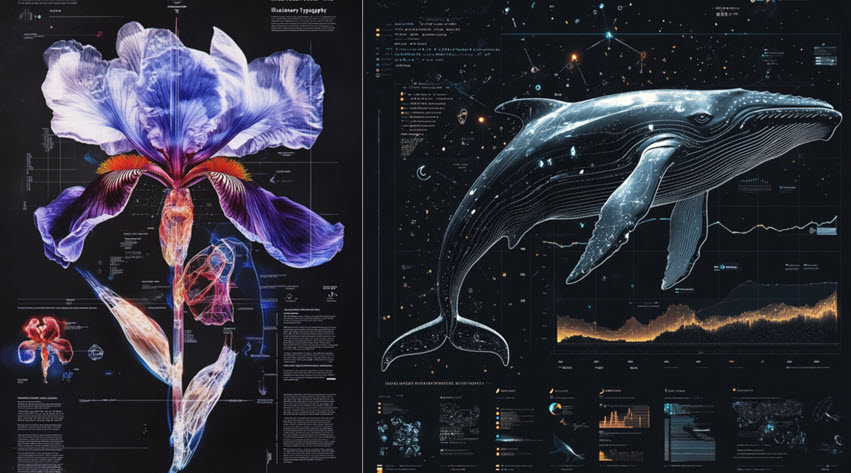
Prompts structure:
- The information visualization chart with the theme of [subject], with clear symbols and icons to convey information, the background color is black, the overall style is high-end and atmospheric, and the visual effect is good.
- A wireframe hologram showcasing [subject], with glowing blue lines depicting the contours and features of various deep-sea fish species, isolated against dark background,
Holographic
Holographic styles combine patterns and structures with iridescent, shifting colors that mimic the appearance of holograms.
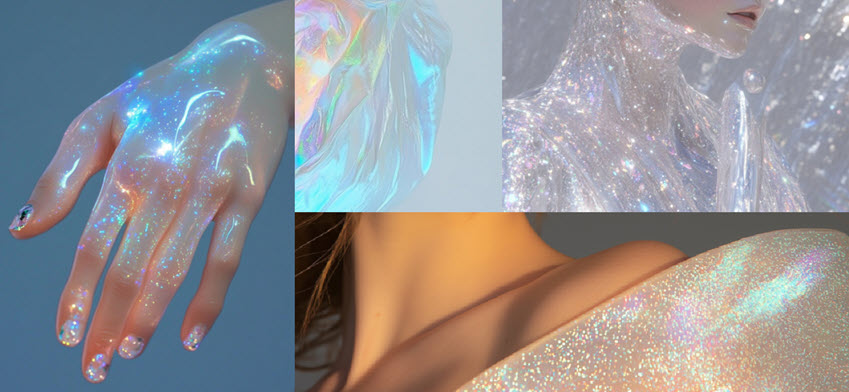
Tip: Use combinations like holographic texture, iridescent, or shifting colors wireframe, in your AI art prompts.
Installation Art
When using this style with AI, the goal is typically to generate images representing potential installation art—which could be sculptural, environmental, light-based, or interactive.
Prompt Structure:
Art installation made of [subject], in [place], visually pleasing, perfect geometry

Low Poly Art
Low Poly Art employs simplified, angular geometric shapes (polygons) with flat shading, reminiscent of early 3D video game graphics but utilized for a clean, modern aesthetic.
You can use terms like low polygon count, faceted surfaces, geometric simplification, flat shaded 3D model aesthetic, or simply low poly illustration in your AI art style prompts.

Northern Folk Surrealism
Northern Folk Surrealism blends the visual language of early European portraiture with subtle surrealist tension. Subjects are rendered with meticulous realism, yet placed in compositions that feel ritualistic and slightly detached from reality.

6. Illustration and Animation Styles
Anime Art
Anime Art is one of the highly popular choices among AI art styles. You can refine the output by specifying eras or sub-styles within your AI art prompts, such as 90s anime aesthetic, Studio Ghibli style, or Shonen anime action pose.
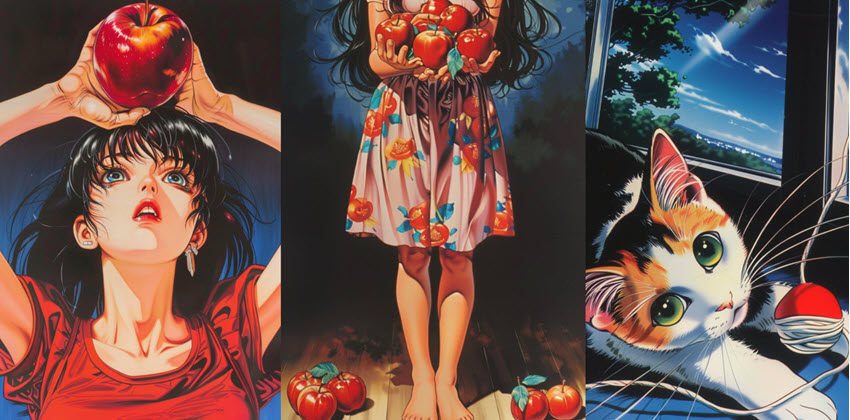
If you are with Midjourney, you can read the complete guide of Niji prompts for anime styles.

Tip: To keep a consistent anime art style across your project, you can use an identical sref code in Midjourney. For instance, I created a Sad Queen anime series above, using the Sref code --sref 1300547079.
Cartoon Art
Cartoon styles can be used for children's content, humorous illustrations, character concepts, mascot design, and more.
You can include specific styles like classic Fleischer cartoon, modern flat design cartoon, Pixar style character in your prompts.

Scribble Art
Scribble Art is defined by its loose, energetic, and sometimes chaotic lines, resembling rapid sketches or intentional scribbles.
You can use prompts like charcoal scribble, rough sketch, energetic line art.

Graffiti
Graffiti AI art style is ideal for: Urban typography, background elements, and character designs with street edge. It adds an edgy, contemporary urban feel to visuals.

Coloring Book Style
The Coloring Book style is designed to look like a page ready for coloring. You can generate these images effectively by prompting for coloring book for adults/children, black and white outline, or bold line art.

Resources:
Learn How to Create Coloring Book Pages with Stable Diffusion >
If you are team Midjourney, here is A Comprehensive Guide for Making Coloring Book >
Retro Children's Illustration
Retro Decorative Children's Illustration draws inspiration from early 20th-century children’s books, combining flat colors, clear outlines, ornamental details, and whimsical storytelling.
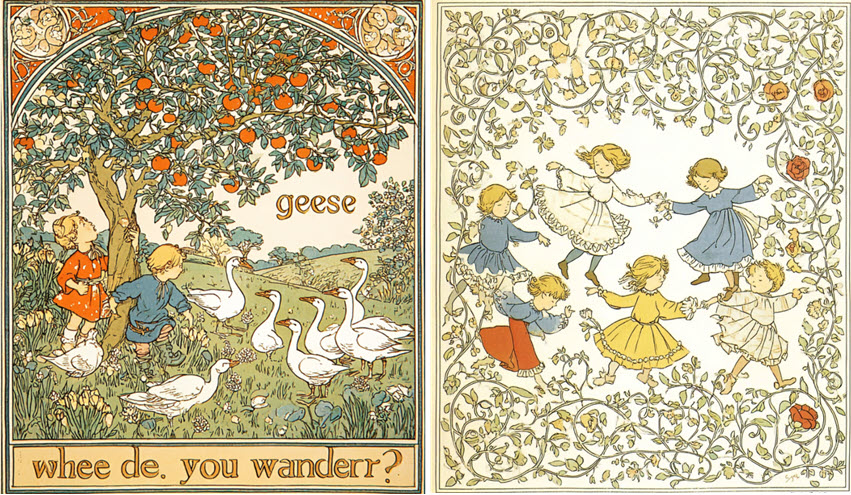
Abstract Line Art
Abstract Line Art focuses on the qualities of lines themselves—their weight, density, and flow—to create non-representational compositions. This style explores form, movement, and texture purely through linework.
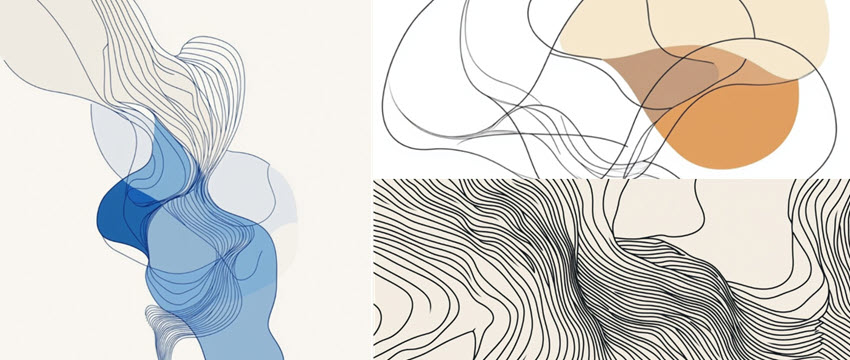
Cottagecore
Cottagecore is a nostalgic, romantic aesthetic that celebrates rural life, nature, and simple living. Images in this style often feature cozy cottages, wildflowers, gardens, and handmade objects.

7. Photorealistic Styles
Photorealistic Styles
Photorealistic images aim to mimic the detail, lighting, depth, and overall appearance of a high-resolution photograph. The goal is to make the generated image virtually indistinguishable from a real photo.

You can experiment with broad lighting, rim lighting, crepuscular rays, iridescent lighting and more to make the photo realistic or dramatic. For more details, read the complete guide here:

Tip: You can experiment with tokens such as motion blur, shallow depth of field, long exposure trails, lens flare, soft focus zoom blur, and more.
For camera angles, composition, lens prompts, below are nice resources to explore:
Vintage Photography
Vintage Photography replicates the characteristic look and feel of older photographic methods, often incorporating elements like sepia toning, film grain, light leaks, faded colors, or the specific visual traits of a certain era.
Tip: Specify the desired era or process clearly in your prompts, for instance: 35mm photography of [subjects] 1920s black and white photo, daguerreotype portrait, Polaroid photo, analog film or Kodachrome film look.

Tools and Platforms for AI Art Creation
Besides hand drawing with digital art software, you can also experiment with AI tools. Each of these platforms offers unique features and capabilities, so explore each to see which aligns best with your creative vision.
- Adobe Firefly: Perfect for designers and artists already in the Adobe ecosystem.
- ChatGPT's Image Generator (4o): Great for quick experiments and edit with prompts.
- Midjourney: Known for its expansive style library, it lets you fine-tune your artistic outputs.
- DALL·E Ideal for high-resolution and detailed digital paintings.
- Stable Diffusion: Open-source tool with full customization, fine-tuning, and control over outputs.
- Nano Banana (Google Gemini): This newly released AI Image generator and natural language-based editor is the hit these days. You can easily prompt it to create AI Art styles above, or use those images as reference to transfer the styles.
For free options, check out the list of Open Source AI Image Generators.
Bonus Tips: Batch Upscale AI Art to 4K/8K with Details
AI art can sometimes feel almost perfect—except for those low-res (often around 768 or 1024 pixels), pixelated edges or blurry details when zooming in. Yes, some generators have built-in upscalers, but processing images one by one can really slow down your creative flow, turning a 10-minute project into an hour of tedious clicking.
That's where tools like Aiarty Image Enhancer come in. Think of it as a finishing step for your AI art creations. It's AI models tackle the gritty stuff—noise, artifacts, blur—while scaling images to HQ resolutions (we're talking 16K/32K). Best part? It handles batches in offline mode, so you can enhance up to 3,000 images per task in 1-click.
Testimonial from Artist @AlexTavern
This picture is from my Future City series. I use Aiarty Image Enhancer to upscale it to 8K, with the More-Detail model to generate details and textures. Feel free to use it as a wallpaper, book cover, phone background, or print it out for wall décors, or explore more of digital Art styles to get inspired.


How to Upscale AI Art in Aiarty Image Enhancer with Clear Details
Step 1. Download and install Aiarty Image Enhancer on your computer, then drop your images in.
You can add AI art images from Midjourney, DALL-E, Stable Diffusion, Leonardo AI, Luma, Recrate, and any other AI image generators. It also supports upscaling photos, anime stills, restoring old photos, etc.
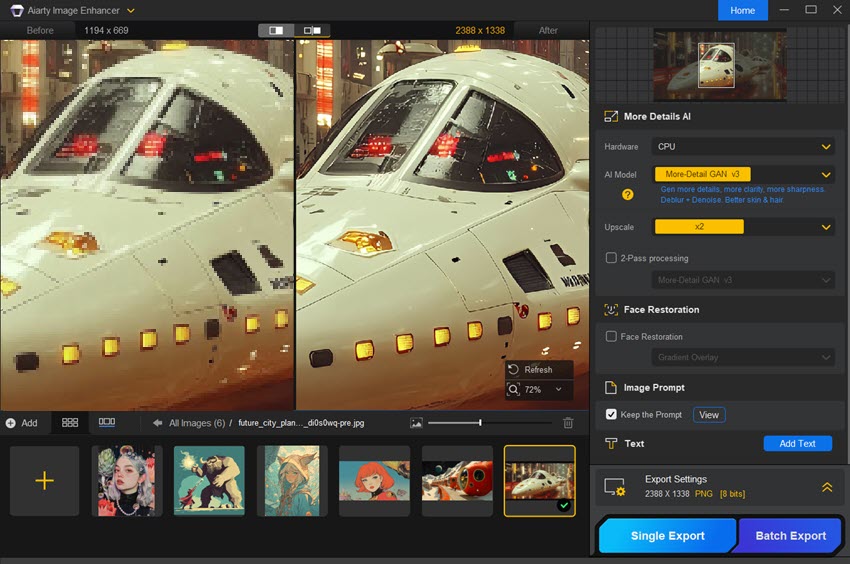
Step 2. Pick an AI model for upscaling and enhancement.
Use "More-Detail GAN v3" model for upscaling with realistic details generated, "AIGCsmooth v3" for more clarity and smoother outputs, or "Real-Photo" to rescue low resolution photos.
You can drag the slider to adjust the AI model strength.


Aiarty Image Enhancer also has the latest AI Face Restoration feature built-in, which can rescue low-res faces in AI art or photos, or fix distorted faces.
Step 3. Choose the target resolution or scaling factors.
Pick how much you want to upscale (2x, 4x, 8x) or choose a target resolution like 4K or 8K. You can also use 1x just to enhance quality without changing the size.
Step 4. Batch upscale and export the images.
You can use the previewer for real-time inspection.
Once you are happy with the upscale results, click "RUN" to batch export the AI art images.
Watch Video Tutorials to Upscale AI Art:
Final Thoughts
With over 50 styles explored, from historical simulation to photorealism, it's clear that AI offers an incredible palette for visual creation. We hope this curated list serves as a valuable reference and ignites your curiosity to push the boundaries of your own AI art.
Don't let technical limitations like resolution hold you back. Leverage tools like the suggested platforms and enhancers like Aiarty to ensure your final pieces shine with the quality they deserve.
Now it's your turn. Take these ideas, experiment wildly, and start crafting your own unique visual masterpieces.