TensorPix Review 2025: Everything You Need to Know Before Using It
TensorPix is an AI-powered video enhancer to upscale low-quality videos, restore lost details, and sharpen blurry footage with just a few clicks. But does it actually deliver on these promises? In this TensorPix review, we'll take a close look at its real-world performance, key features, pricing, and ease of use to help you decide if it's the right tool for your needs. Whether you're editing old family videos, enhancing YouTube content, or restoring vintage clips, this review will show you exactly what to expect from TensorPix—and whether it's worth your time and money.
What is TensorPix
TensorPix is an AI-powered online platform designed to upscale and enhance videos and images with remarkable efficiency. Utilizing advanced deep learning algorithms, TensorPix can transform low-resolution, blurry, or noisy footage into crisp, high-quality visuals, supporting resolutions up to 4K. The platform offers a user-friendly web interface, allowing users to upload their media, select from various AI filters—such as stabilization, noise reduction, and frame rate boosting—and process their content without the need for software installation.
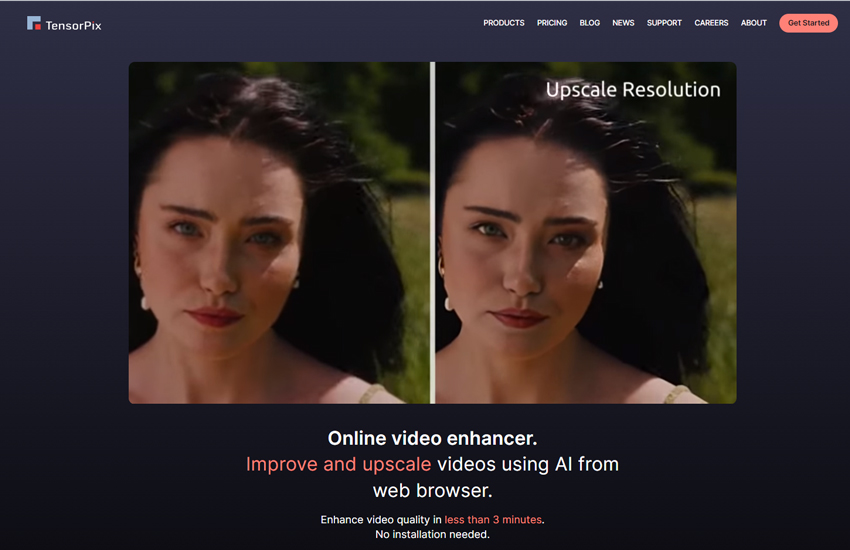
Operating on GPU-accelerated cloud servers, TensorPix ensures fast processing times, making it suitable for both individuals and organizations with large media libraries. Whether you're aiming to restore old family videos, enhance AI-generated content, or improve webcam recordings, TensorPix provides a convenient solution to elevate your media quality.
Features of TensorPix
TensorPix offers a comprehensive suite of AI-powered tools designed to enhance and upscale videos and images directly through your web browser. Its features cater to both casual users and professionals seeking high-quality media solutions. Key features include:
1. AI Video Enhancement
TensorPix uses deep learning to upscale low-resolution videos to HD, Full HD, or even 4K. It intelligently reconstructs missing details, making footage look sharper and more professional—even if the original video is pixelated or blurry.

2. AI Image Enhancement
The platform also supports image enhancement by improving resolution, fixing blur, and reducing noise. Whether it's an old photo or a compressed file, TensorPix can sharpen faces, restore lost textures, and enhance overall quality.

3. Frame Rate Boosting
With its AI-driven frame interpolation, TensorPix can increase video frame rates to 60 FPS. This results in smoother motion, especially useful for gaming clips, sports videos, or AI-generated animations that originally run at lower FPS.
4. Stabilization and Noise Reduction
TensorPix reduces unwanted camera shake and corrects jittery footage using AI-based stabilization. It also removes visual noise, making the video look clearer, especially in low-light or poorly recorded scenes.

5. API Integration
Developers can integrate TensorPix into their own tools or workflows using its RESTful API. This feature is especially useful for companies looking to automate video enhancement at scale within their existing systems.
Pros and Cons of TensorPix
- Enhance videos and images directly from your browser—no downloads or setup needed.
- TensorPix delivers impressive results in upscaling and restoring low-resolution footage.
- Handle not only videos but also still images, adding value for users with diverse media needs.
- Simple, intuitive UI with step-by-step workflow—great even for beginners with no editing experience.
- Users can process multiple files at once, saving time for bulk projects.
- Allows integration into custom workflows or apps, ideal for business and enterprise use.
- The free version has restrictions on resolution, file size, or processing time, requiring a paid plan for full functionality.
- Since it's web-based only, it might not be ideal for users with slow internet connections or those who prefer offline tools.
- Although cloud-based, enhancing large videos—especially in 4K—can take time.
- Advanced users might find the lack of manual fine-tuning (e.g. sliders for sharpness or brightness) a drawback.
Pricing
TensorPix offers a range of pricing plans designed to accommodate various user needs. Here's an overview of the available plans:
- Free Plan: $0/month
- Standard Plan: $5.50/month (billed yearly at $66)
- Premium Plan: $12.42/month (billed yearly at $149)
- Elite Plan: $30.25/month (billed yearly at $363)
- Enterprise Plan: Custom pricing
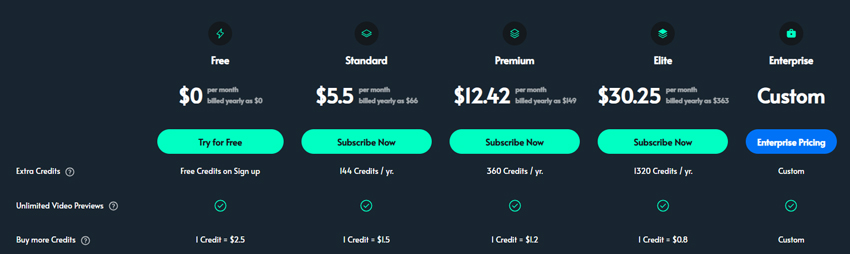
How Is TensorPix's Performance in Practice
In real-world use, TensorPix delivers solid results for both casual and semi-professional users. Most users report noticeable improvements in video sharpness, clarity, and smoothness—especially when upscaling older or AI-generated footage. The AI does a commendable job of reconstructing details, smoothing motion with FPS boosts, and stabilizing shaky clips. Processing is entirely cloud-based, so performance depends partly on your internet speed and the server load at the time. For small to medium-sized files, turnaround is generally fast and efficient.
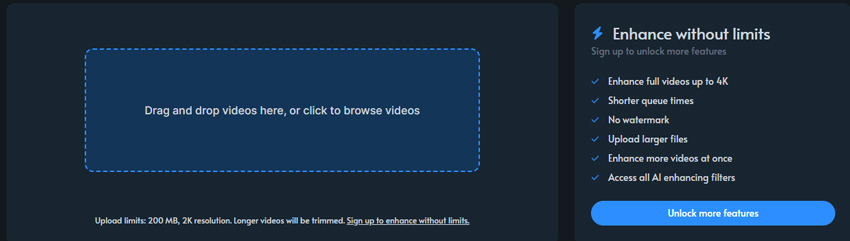
However, processing large 4K videos or batch jobs may take several minutes or longer, especially during peak hours. The interface is intuitive, making it accessible to beginners, though power users might miss more granular controls. Overall, TensorPix performs reliably and produces quality results for most enhancement tasks—especially when you're looking for a quick, no-installation solution online.
Best Alternative to TensorPix
TensorPix's AI enhancement is impressive but comes with clear drawbacks — slow processing for big files, reliance on a stable internet connection, and limited control over fine-tuning your results. Plus, free users face watermarked outputs and resolution limits. If you want faster, more flexible video enhancement without these hassles, Aiarty Video Enhancer is the smarter choice.
Unlike Tensorpix, which is browser-based and limited by online processing constraints, Aiarty Video Enhancer is a desktop application that takes full advantage of your local hardware—offering faster, higher-quality results without relying on cloud servers.
What sets Aiarty apart is its advanced hybrid AI technology, combining Diffusion and GAN methods to intelligently restore fine details, reduce noise, and upscale videos to 4K and beyond. It excels in challenging scenarios such as low-light environments, compressed footage, or blurry handheld clips, producing crisp, naturally textured visuals that retain depth and realism. Whether you're enhancing personal clips or refining client projects, Aiarty ensures your footage looks cinematic and polished.
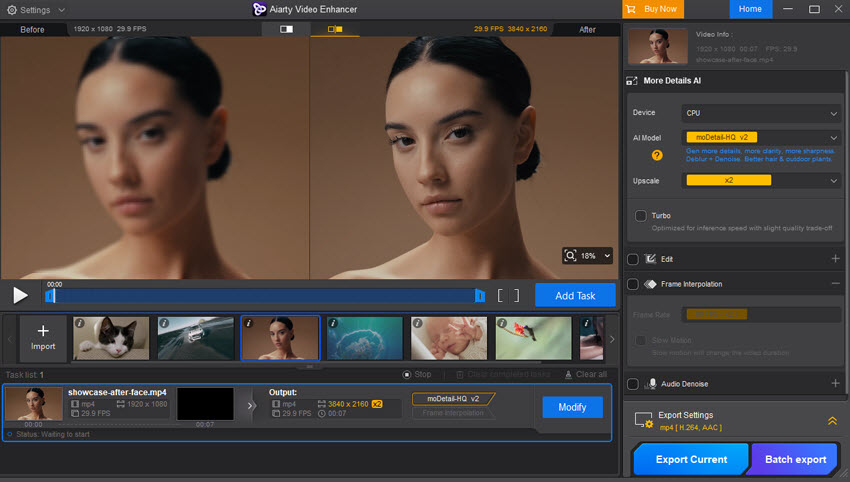
Performance is another key advantage. Thanks to full GPU optimization, Aiarty runs exceptionally fast on modern Nvidia and AMD graphics cards—achieving speeds of up to 30 fps in Turbo Mode on high-end setups like the RTX 5090. This level of responsiveness makes it ideal for creators who need to process large batches of footage efficiently, without sacrificing visual quality. With its offline reliability, professional-grade output, and intuitive interface, Aiarty is a superior, no-compromise alternative to Tensorpix for serious video enhancement.
TensorPix vs Aiarty Video Enhancer
 FAQs
FAQs
TensorPix offers a free plan that allows you to enhance and upscale your videos and images online using AI, without the need for installation or signup. For more extensive features and higher resolution enhancements, TensorPix offers subscription plans starting at $5.50 per month.
Yes, TensorPix is generally considered safe to use, but like any online service, it's important to understand its privacy and security practices.


