Photoroom vs Aiarty Image Matting: Which Offers Better Background Removal
AI background removers can erase background in seconds, leaving you with a clean and professional shot ready for your website or Instagram feed. The right background removal tool can save you hours while elevating your visuals. But today, removing backgrounds isn't just about faster. It's smarter.
The demand for precision has exploded alongside the rise of e-commerce and digital content. A 2024 survey found that 75% of online shoppers rely on product photos to make purchasing decisions. A poorly cropped product photo with ghostly edges or leftover pixels is a big NO. Meanwhile, platforms like TikTok and Instagram prioritize visually polished content, making seamless background removal a non-negotiable skill for creators.
That's why we created this guide to help you figure out what aspects to consider and how to evaluate different AI background removers when choosing the right one, Photoroom or Aiarty Image Matting. We evaluated both tools against five critical benchmarks: accuracy, manual refinement, speed, output quality, and value. These criteria reflect real-world needs, from maintaining visual fidelity in e-commerce listings to streamlining high-volume workflows.
Read on to see why Aiarty Image Matting is the best option.
While both Photoroom and Aiarty Image Matting excel at background removal, Aiarty Image Matting stands out as the go-to choice for e-commerce professionals and detail-oriented creators.
Choose Aiarty Image Matting if you:
- Pursue quality-focused background removal (advanced AI alpha matting for fine details)
- Manage high-volume workflows (batch process up to 3000 images)
- Care about data sensitivity (offline workflows with everything on your device)
- Want long-term cost efficiency (one-time payment saves money over time vs. subscriptions)
Ready to elevate your edits? Try Aiarty Image Matting for free and experience the difference precision makes.
Accuracy
At the core of accuracy lies a fundamental question: How do these tools interpret and process the boundary between a subject and its background? There are basically two interconnected processes: image segmentation and matting.
A basic segmentation mask (often black and white) simply marks which parts of an image are considered foreground (white) and which parts are considered background (black). This is a binary separation, where you don't get any details about the transitions between the foreground and background. It's a very basic separation and doesn't give any information about edge details or fine transparency. This kind of mask works fine in simple situations where the edges are clear and sharp.

Matting (Alpha Matting), by contrast, goes beyond and is more refined than simple segmentation, by introducing gradations of transparency. Instead of a binary mask, it calculates an alpha channel, a grayscale layer where each pixel's value (ranging from 0 to 1) represents its opacity. This technique is essential for preserving fine details and natural edges, particularly in images with overlapping colors or semi-transparent subjects (such as smoke, glass, or lace patterns).
Edge Detection & Detail Preservation
Edge detection is the cornerstone of high-quality background removal. It determines how well a tool distinguishes between a subject's boundary and its surroundings, particularly in scenarios where colors, textures, or lighting conditions blur the line between foreground and background.

Detail preservation separates functional background removers from professional-grade tools. It ensures that intricate textures, semi-transparent materials, and fine elements remain intact after processing, such as fabric weaves, glass reflections, or lace patterns.
Color Decontamination
Color contamination, or color spill, occurs when background hues bleed into the foreground subject, particularly in environments with strong backlighting or green screens. Black-and-white segmentation masks don't consider subtle transitions or color information in the image. This can result in rough edges around the subject and any unnatural halos or tints will still be visible, making the cutout look unnatural.

Consistency
Consistency measures how reliably a tool delivers accurate results across diverse image types, from simple product shots to complex scenes with overlapping subjects and dynamic lighting. High-volume workflows (e.g., e-commerce catalogs) demand predictable results to minimize manual corrections.
In the following results, you can see Aiarty Image Matting performs equally well and maintains high accuracy across heterogeneous datasets.

Manual Refinement
AI BG removal represents the foundation of modern background removers, enabling you to automate the tedious task of isolating subjects from their surroundings. This feature hinges on how well a tool's algorithms interpret visual data.
Even the most advanced AI can stumble, especially when faced with ambiguous edges, overlapping subjects, or unconventional compositions. Manual refinement tools bridge this gap, empowering users to correct errors and achieve pixel-perfect results.
Since this is not a metric that can be easily measured numerically, we made a table below to include the manual editing features of both software visually.
Speed
Speed in background removal tools is measured by two key metrics: single-image processing time and batch efficiency. These factors directly impact productivity, especially for users handling hundreds of images daily.
Photoroom shines in this arena with its cloud-native architecture. The platform allows users to upload and process up to 50 images at once (with the Pro Plan and 150 with a new feature in Preferences), automatically removing backgrounds. During testing, a batch of 50 product images (resolution: ~1920x1280 pixels) was processed in 145 seconds. However, Photoroom compensates with API integration.
Aiarty Image Matting, operating as desktop software, supports batch processing of up to 3,000 images. It only took 98 seconds in the same test, with all outputs meeting quality standards. In addition, Aiarty Image Matting ensures offline functionality. This is particularly valuable for industries handling sensitive data (e.g., healthcare or legal photography), where uploading to third-party servers isn't an option.
Whether you are managing an e-commerce store with thousands of SKUs or editing a photo series for a client, the ability to process multiple images simultaneously can make or break your workflow.
Output Quality
Output quality determines how well your edited images hold up across different use cases, whether they are destined for Instagram feeds, e-commerce platforms, or high-resolution print media.
To evaluate the performance of each tool, we selected five images from each of the ten categories: portrait photography, animal photos, AI-generated pictures, jewelry & watches, electronics, home décor & furniture, food & grocery, beauty & health, sports & outdoors, and automotive. These diverse image types allow us to see how each background removing tool handles different kinds of photos.

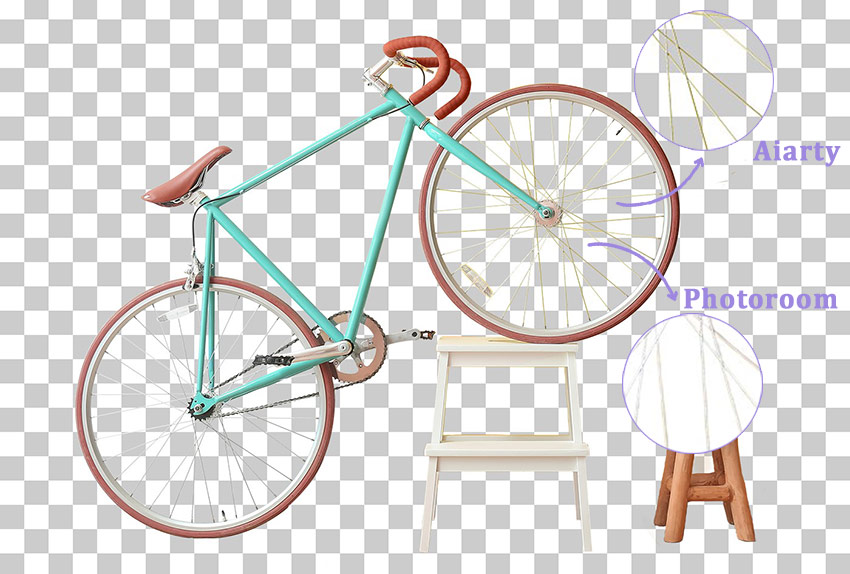
All the tests are conducted on a Windows 10 PC with an Intel Core i7-13700K processor (24 CPUs, ~3.4GHz), 32GB of RAM, and a NVIDIA GeForce GTX 980 graphics card.
Here are the key tech specs.
- Max Resolution: 4K (4032x4032 pixels on iOS) for Pro subscribers; 720p for free tier
- Supported Output Formats: PNG, JPG, WebP
- Max Resolution: 10,000 pixels (maximum side length)
- Supported Output Formats: PNG, JPG
- Alpha Channel: Preserves transparency data for professional compositing
You can view the high-resolution versions of all original images and the images processed by the two software here.
Pricing & Value
Photoroom's Subscription Model
- Free Tier: Watermarked exports; 720p resolution limit; Basic editing tools (no batch processing)
- Pro Plan: $12.99 per month or $89.99 per year
- Teams Plan: $12.99 per month or $89.99 per year
Aiarty Image Matting's Licensing Options
- Free Trial: Unlimited trial (batch export up to 10 images in the first ten days, and all exports thereafter are before-and-after comparisons)
- Standard License: $49 billed annually
- Lifetime License: $75 one-time payment
Here's our key insight: Photoroom is best for budget-conscious and cloud-reliant workflows. Aiarty Image Matting is ideal for long-term value for professionals or e-commerce businesses (Lifetime License pays for itself in ~6 months compared to Photoroom's subscription.)
Quick Comparison Results
Below, we've distilled hours of testing and analysis into a simple, scannable comparison table, highlighting critical differences in accuracy, speed, pricing, and more.
- * Accuracy: based on the number of accurately processed images across 50 testing images. Each image counts as 1.
- * Manual Editing Tools: based on the number of editing tools. Each tool counts as 1 (view details of the manual refinement tools.)
- * Single-Image Speed: average time per image for batch processing of 50 images (see the details.)
Choose Your Tool with Better Background Removal Results
Choosing the right background remover is about identifying which solution aligns with your workflow, priorities, and creative goals. Here's what to evaluate to match the tool to your specific needs:
- Accuracy & Quality: Does it handle complex edges and maintain fine textures?
- Transparency Support: Does it support translucent objects (glass, lace, smoke)?
- Manual Refinement: Are there brushes/erasers or model selections for touch-ups?
- Batch Processing: Can you edit multiple or hundreds of images at once?
- Offline Access: Does it work without the internet? (Critical for sensitive data.)
- Subscription vs. Lifetime License: Which fits your budget long-term?
Aiarty Image Matting meets all these key aspects above and can do even more. Feel free to download and have a free trial of Aiarty Image Matting.
 FAQs
FAQs
Does Photoroom remove background?
Yes, Photoroom features an AI background remover in its photo editor. It automatically detects the subject of the image and removes the background with AI, allowing you to replace it with a different background or keep it transparent. You can also use manual refinement tools to adjust for better results if needed.
Does Photoroom store your photos?
Photoroom does not save images processed through the API. However, as a cloud-based service, Photoroom processes your photos on its servers, which means photos are uploaded and temporarily stored for processing. Users concerned about data sensitivity can choose an offline program with everything happening locally on the device.
Is Photoroom app worth it?
Whether Photoroom is worth it depends on your specific needs. For users who need a simple, cloud-based solution for background removal, Photoroom can be a valuable tool. However, for those who require higher accuracy, offline processing, or the ability to handle very large batches of images, Aiarty Image Matting might offer better value with its advanced features and one-time payment option.