Summary: Billboard mockup generators help designers and marketers visualize ads in real-world settings, boosting presentations and pitches. Whether you're using beginner-friendly tools like Placeit or advanced platforms like Adobe Dimension, each option has its strengths. For pixel-perfect results, especially when scaling for print, tools like Aiarty Image Enhancer can upscale and refine your mockups—ensuring crisp, professional-quality visuals every time.
Designing a billboard is one thing. Selling it to a client? That's an entirely different beast. Whether you’re pitching a new ad campaign, fleshing out a portfolio, or trying to win approval from a tough-as-nails client, mockups help bring flat ideas into the 3D world. They make your designs feel tangible.
But here's the catch: not all mockup tools are created equal. Some are clunky, others expensive, and a few just don’t deliver the realism you need. The good news? We've done the testing for you. Below, you’ll find the best billboard mockup generators out there—free and paid—ranked for quality, ease of use, and value.

Let’s face it—mockups are only as impressive as their clarity. If your billboard designs look pixelated, blurry, or just lack that real-world sharpness when scaled up, especially for print or client presentations, it’s time for a serious upgrade. That’s where Aiarty Image Enhancer comes in.
The Best Solution: Elevate Your Imges with Aiarty Image Enhancer
Aiarty Image Enhancer elevates your billboard mockups to ultra-high resolutions—up to 32K—perfect for large-format visuals that demand detail. Whether it’s fine text on a highway ad or the subtle textures of a brick wall background, Aiarty sharpens every element to professional quality. It smooths out noise, restores lost definition, and fine-tunes contrast so your designs don’t just look good—they stop viewers in their tracks.
Part 1: 7 Best Billboard Mockup Generators
Tool 1: Placeit
Placeit is the gateway mockup tool for designers who want fast results without fiddling around in Photoshop. With over 1,000 templates and a super-smooth drag-and-drop editor, it’s a dream for marketers and freelancers who just need to get stuff done.
The interface is beginner-friendly, and you don’t need a design degree to make your billboard look great in seconds. It even exports in 4K for paid users.
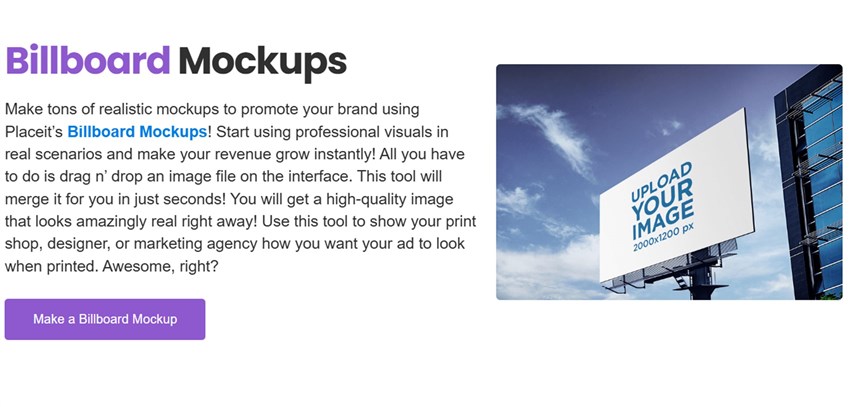
- Features: 1000+ billboard templates, drag-and-drop editing, high-res 4K exports.
- Price: $14.95/month (free previews at lower res).
- Pros: Easy to use, fast workflow.
- Cons: Not ideal for detailed customization.
Best for: Small businesses and social media marketers.
Tool 2: Mockuuups Studio
If you're after an intuitive mockup generator with a professional edge, Mockuuups Studio is a solid pick. While it initially gained traction among UI designers, its ever-growing library now includes billboard mockups that help you place designs in realistic outdoor settings—without the need to learn complicated software.
Mockuuups Studio runs on Windows, macOS, and even has a Figma plugin, making it incredibly convenient for creatives working in teams or cross-platform workflows. Its auto-placement feature is a standout—you drop in your design, and it generates previews across dozens of mockups instantly.
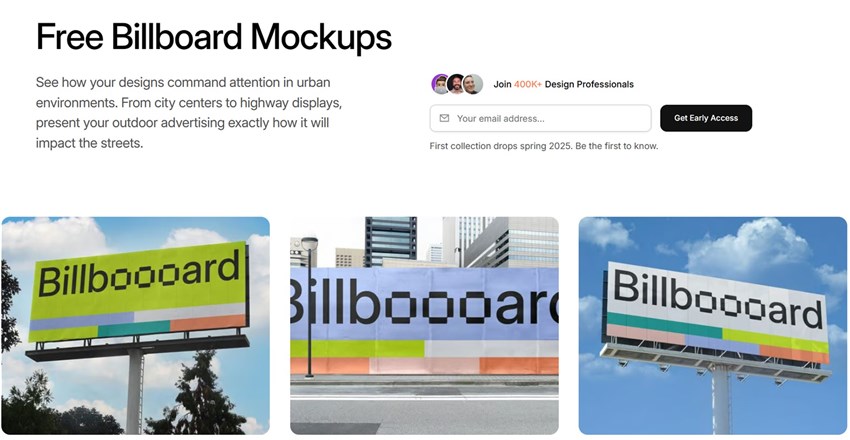
- Features: 1600+ scenes, drag-and-drop editor, Figma integration, auto-placement.
- Price: Free with limited exports; Premium at $15/month.
- Pros: Fast scene generation, seamless Figma workflow, clean UI.
- Cons: Limited billboard-specific templates, no 3D rotation controls.
Real User Insight: One user on the Indie Hackers forum shared: “Mockuuups Studio saved me hours when prepping visuals for a startup pitch. I had branded mockups in under 10 minutes.”
Also want to generate a poster? Check best AI poster generators here
Tool 3: Canva
You probably know Canva already—maybe you even used it for a social post this week. But did you know it also has billboard mockup templates? They’re simple, yes, but sometimes simplicity is all you need.
One power tip: use Canva’s “Magic Resize” to repurpose your billboard into flyers, social ads, or even Instagram posts in a few clicks.
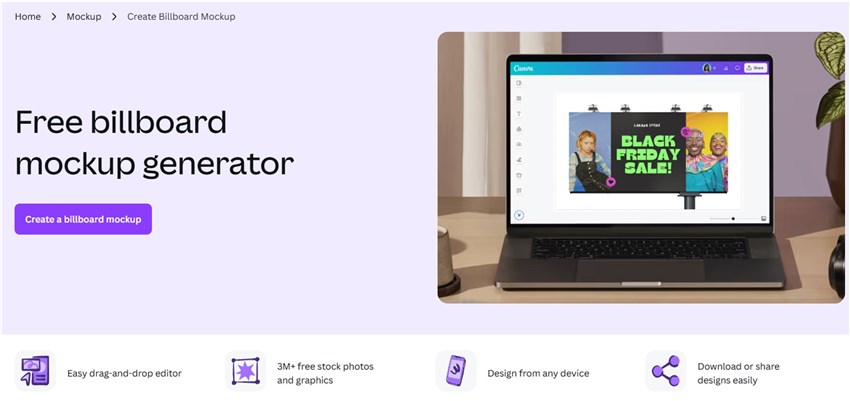
- Features: Free billboard templates, basic editing suite, smart resizing.
- Price: Free, with a Pro version at $12.99/month.
- Pros: Seamless integration if you're already in the Canva ecosystem.
- Cons: Not a lot of realism or 3D depth.
Tool 4: Adobe Dimension
This is the mockup tool you break out when it’s time to impress. Adobe Dimension lets you drop your billboard into a fully rendered 3D scene with shadows, lighting, and material textures so real they almost squeak.
One case study from a design agency showed how they recreated a 90s-era Pepsi ad using Adobe Dimension’s material tools to mimic vintage textures. It’s that detailed.
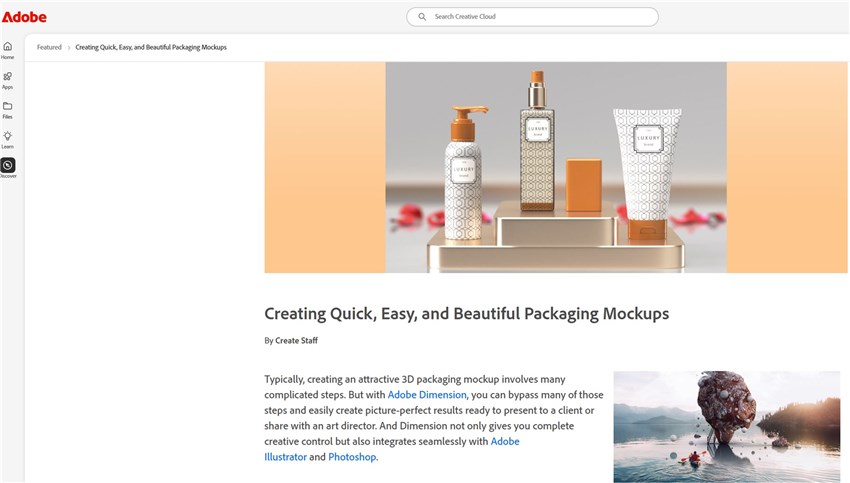
- Features: Full 3D modeling, materials, texture realism.
- Price: $20.99/month (with a 7-day free trial).
- Pros: Unmatched realism, part of the Adobe Creative Cloud.
- Cons: Not for beginners—there’s a learning curve.
Tool 5: Artboard Studio
If you want your billboard to pop off the screen—literally—Artboard Studio might be your jam. It supports animated mockups and realistic shadows and lighting that make your work feel like a finished product, not just a preview.
The freemium plan gives you a taste, but to access its best features, you’ll want the $15/month upgrade.
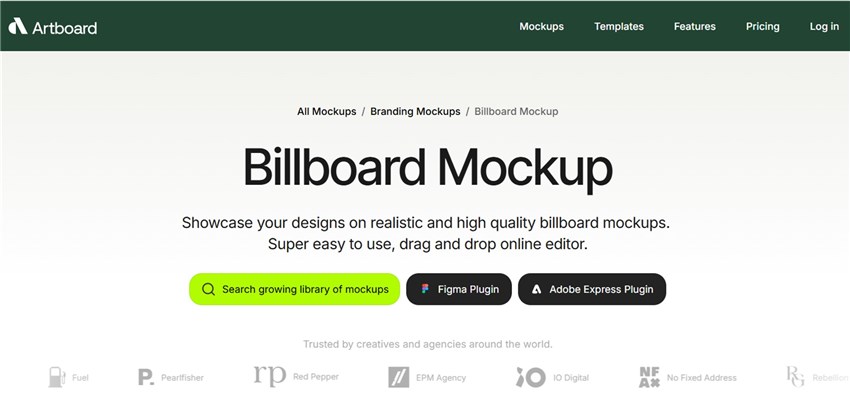
- Features: Animation support, shadows, reflections, and a scene builder.
- Price: $15/month (free plan available).
- Pros: Great for animated campaigns and dynamic visuals.
- Cons: Free plan has asset limitations.
Tool 6: Mediamodifier
Mediamodifier is a go-to for freelancers and startup teams thanks to its cloud-based platform and wallet-friendly price. With over 500 billboard templates, it's surprisingly robust for a tool that costs under $10 a month.
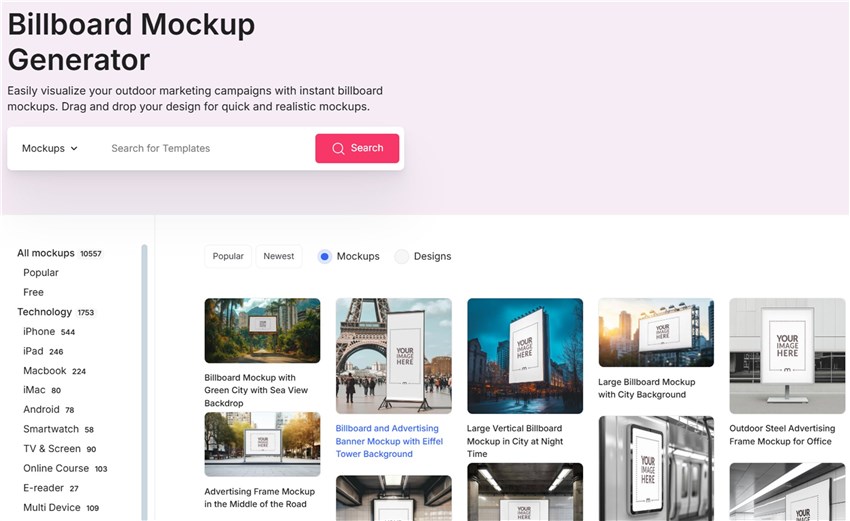
- Features: 500+ templates, team sharing, instant cloud access.
- Price: $9.90/month.
- Pros: Affordable, easy to use.
- Cons: Basic customization only.
Tool 7: Vectary
Vectary isn’t your average mockup tool. It’s more like a 3D playground, and yes, it even supports AR previews. For agencies testing how an ad will look from the street—or in VR—it’s a game changer.
The catch? Billboard-specific templates are limited, but you can always build your own with a little patience.
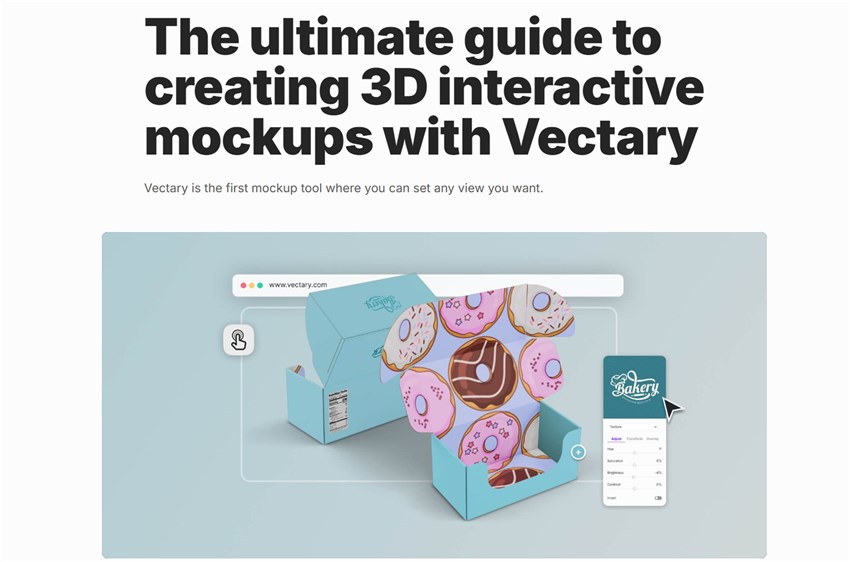
- Features: Web-based 3D editor, AR support, custom scenes.
- Price: Free, Pro at $12/month.
- Pros: No downloads needed, futuristic features.
- Cons: Learning curve and sparse billboard presets.
Part 2: Enhance Mockups with AI: Aiarty Image Enhancer
Why Use AI for Billboard Mockups?
Even the best mockups can falter when it comes to fine detail—especially with logos or text scaled up to billboard size. That’s where Aiarty Image Enhancer steps in. It’s not just about making things prettier; it’s about making them print-worthy. AI can restore missing detail, clean up pixelation, and even fix blurry assets from old campaigns. Imagine taking a decades-old logo and making it look studio-fresh. That's the power of upscaling combined with denoising AI.

- 4-in-1 AI image enhancer, denoiser, deblurer, and upscaler
- 8x AI upscaling up to 32K(Win)/16K(Mac) with better details
- 1-click fast batch processing with no artifacts or quality loss
- Recognize common AI-generated flaws for auto correction
Step-by-Step Tutorial:
- Upload your billboard mockup into Aiarty Image Enhancer.
- Select one AI mode from the right top section
- Choose an upscale times for your billborad mockup.
- Download your high-resolution masterpiece, ready for print or pitch.
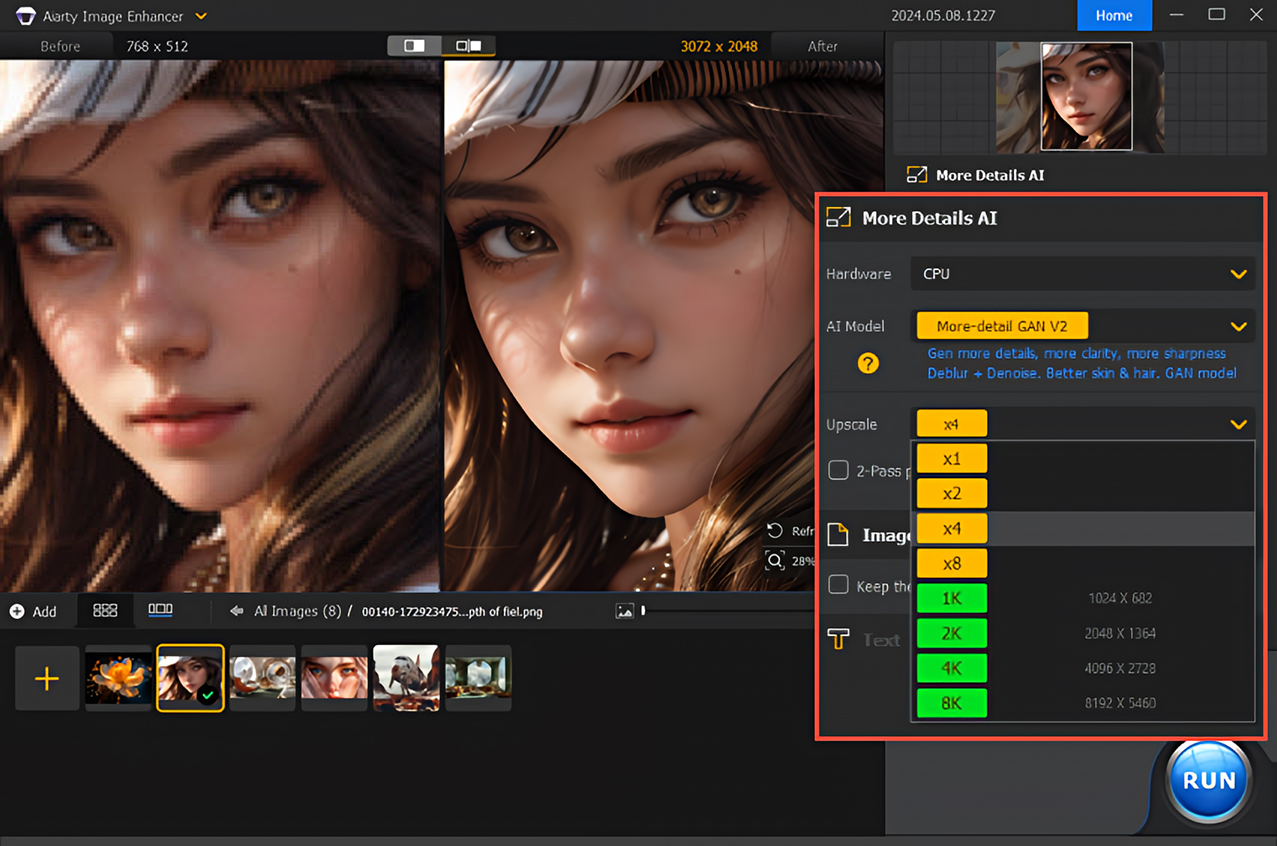
Case Study: One designer restored a 90s food truck ad for a retro-themed rebrand using Aiarty. The final mockup looked sharp enough for Times Square—literally.
Part 3: FAQs
1. Are free mockup generators good enough for professional work?
Yes—for digital. If your project lives on social media or your portfolio, free tools like Canva and Placeit get the job done. But if you’re going to print, go for higher-res tools or AI upscalers to avoid fuzzy edges.
2. How do I avoid pixelation in large-format mockups?
Start with a high-resolution design—ideally 300 DPI. And if you need to scale it, tools like Aiarty help you enhance without losing crispness.
3. Can I animate billboard mockups?
Yes. Artboard Studio is your best bet for animation support. It's perfect for client presentations or digital billboards.
Part 4: How We Chose These Tools
We approached this roundup like a creative team on a deadline—prioritizing efficiency, clarity, and final output quality. From amateur designers to seasoned pros, the ideal mockup tool should be both powerful and accessible. Here’s what we looked for:
Selection Criteria:
- Realism of mockups: Does the tool render natural lighting, shadows, and accurate billboard textures?
- Customization: Can you easily swap out designs, tweak backgrounds, or change resolutions?
- Price: Is there a solid free plan or good value in the paid tier?
- User feedback: We dug into Reddit threads and design forums to see what real users love—or hate—about these tools.
Conclusion: Which Tool Fits Your Needs?
Whether you're a design novice looking for simplicity or a seasoned creative chasing hyper-realistic renders, there’s a billboard mockup generator that fits your workflow. Canva is great for beginners who want quick, no-fuss visuals, while Adobe Dimension delivers pro-grade quality for high-stakes campaigns. If your mockups lose sharpness when scaled up, Aiarty Image Enhancer is the secret weapon to elevate them with crisp detail and print-ready clarity. The best way to find your fit? Test the free versions, experiment, and see what feels right for your project. Already tried one of these tools? Drop your mockup in the comments—we’d love to see what you’ve created!