Summary: AI YouTube thumbnail generators can create eye-catching, professional-quality thumbnails by analyzing trends and blending design elements. AI-generated thumbnails can sometimes be blurry or lack detail; to enhance these visuals, consider using Aiarty Image Enhancer for optimal results.
You've probably heard the saying: "Your thumbnail is your first subscriber." A great thumbnail can mean the difference between a viral hit and a video lost in the algorithm abyss. Studies show that 90% of the best-performing videos on YouTube have custom thumbnails, and a well-designed thumbnail can increase click-through rates (CTR) by up to 154%. However, creating eye-catching thumbnails can be time-consuming, especially if you're not a design pro.
Enter AI thumbnail generators. These tools are like having a graphic designer in your pocket—minus the hourly rate. I spent time testing 20+ apps to find the 9 best AI YouTube thumbnail generators that deliver professional results in minutes. Whether you're a time-strapped beginner or a CTR-obsessed pro, there's something here for you!
Or perhaps you've already generated a thumbnail, but it looks fuzzy or lacks the professional polish you were hoping for? Many AI thumbnail generators rely on high-quality input to deliver the best results. Low-resolution images, dim lighting, or cluttered backgrounds can lead to disappointing outputs, especially with free tools. And even with good input, AI-generated thumbnails can sometimes lack the crispness and detail needed to stand out in a crowded feed.
The Best Solution: Elevate Your Thumbnails with Aiarty Image Enhancer
Don't let blurry or dull images ruin your YouTube thumbnail game! Aiarty Image Enhancer is here to save the day. Whether you're working with less-than-perfect source photos or want to polish up an AI-generated thumbnail, Aiarty can transform your visuals into stunning, high-definition masterpieces.
- For Parent Photos: Aiarty's AI enhances blurry, pixelated, or poorly lit images, ensuring your input is crystal clear before you even start designing.
- For AI-Generated Thumbnails: Take your AI-created designs to the next level with Aiarty's upscaling and sharpening tools. It boosts resolution to 4K or even 8K, adding finer details and vibrant colors that make your thumbnails pop.

What to Look for in an AI Thumbnail Generator
Not all AI thumbnail generators are created equal. Here's what to consider when choosing the right tool for your channel:
Essential Features
- Pre-built templates for YouTube-specific dimensions: No more cropping or resizing headaches.
- AI-driven text/image suggestions: Let the tool analyze your video content and suggest relevant designs.
- Customization options: Look for tools that let you tweak fonts, colors, and overlays to match your brand.
- Export quality: HD or 4K support ensures your thumbnail looks sharp on all devices.
Bonus Features
- A/B testing tools: Tools like VidIQ's thumbnail analyzer let you test variations to see what works best.
- Integration with YouTube SEO tools: Combine thumbnail design with keyword optimization for maximum impact.
- Free vs. paid plans: Some tools offer robust free versions, while others require a subscription for premium features.
The 9 Best AI YouTube Thumbnail Generators (Ranked for 2025)
1. Canva AI Thumbnail Maker
Canva is the Swiss Army knife of design tools, and its AI thumbnail maker is no exception. Start with a template (they have 100+ YouTube-optimized options), and the AI suggests layouts based on your video's theme. I tested it for a cooking channel, and within seconds, it generated a mouth-watering thumbnail with bold text like "5-Minute Recipes!" and a vibrant image overlay.
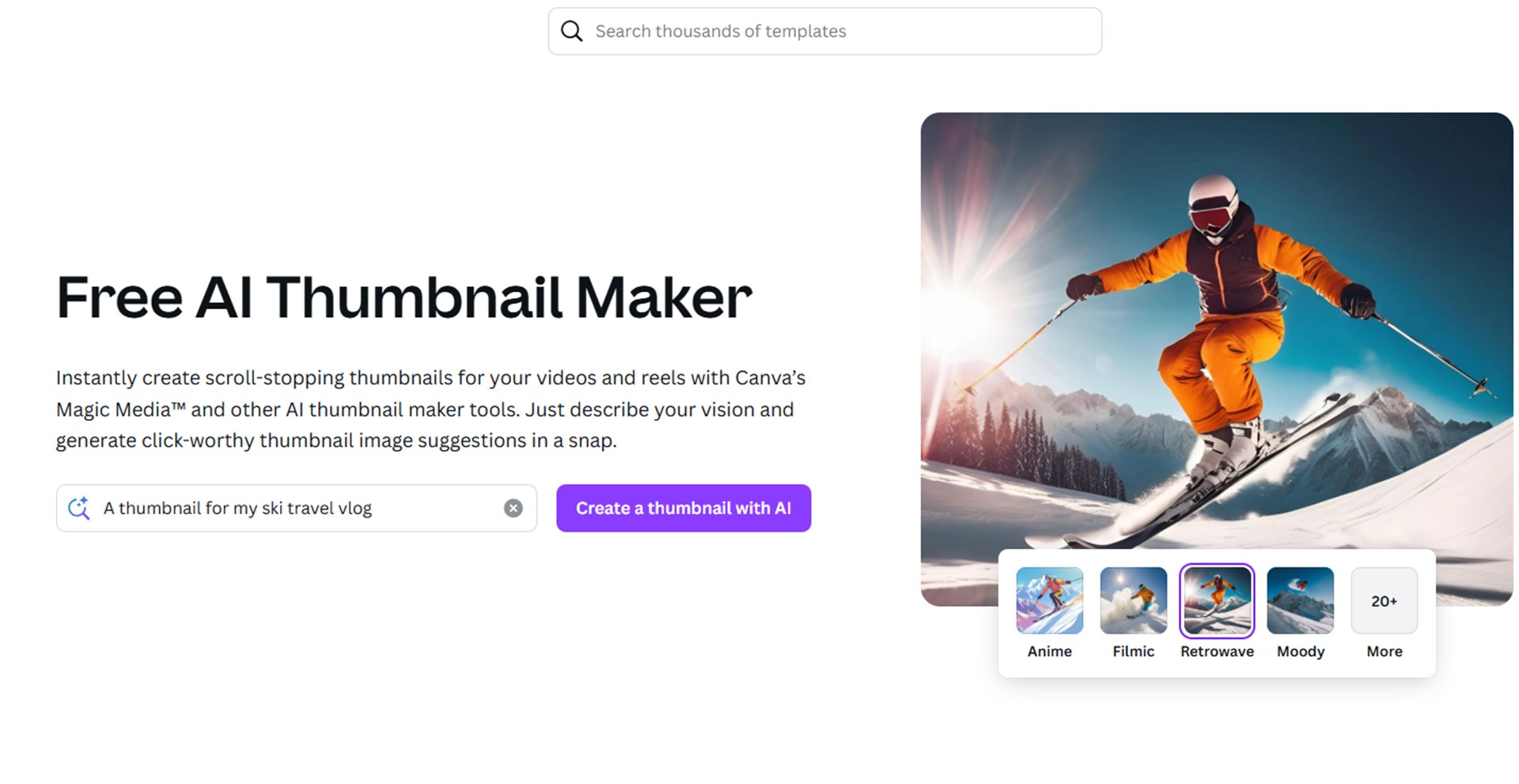
Key Features:
- Brand Kit Integration: Save your logo, colors, and fonts for one-click consistency.
- Magic Design: Upload a video still, and the AI auto-generates 10+ thumbnail options.
- Collaboration Tools: Share drafts with teammates for feedback.
Pricing:
- Free Plan: Access basic templates and limited exports.
- Pro Plan: $12.99/month for premium templates, brand kits, and 100GB storage.
Why It Stands Out: Canva's AI is perfect for creators who value branding. Reddit user @DesignDude raves: "I reuse my neon-green accent color in every thumbnail. Canva's AI keeps my channel looking cohesive without the hassle."
Related reading: Best AI banner generators
2. VidIQ Thumbnail Generator
VidIQ isn't just an AI tool—it's a CTR crystal ball. Paste your video title, and its algorithm predicts which thumbnail elements (colors, text placement, facial expressions) will drive clicks. For example, when I input "iPhone 15 Review," it recommended close-up product shots with red text (a high-contrast combo proven to grab attention).
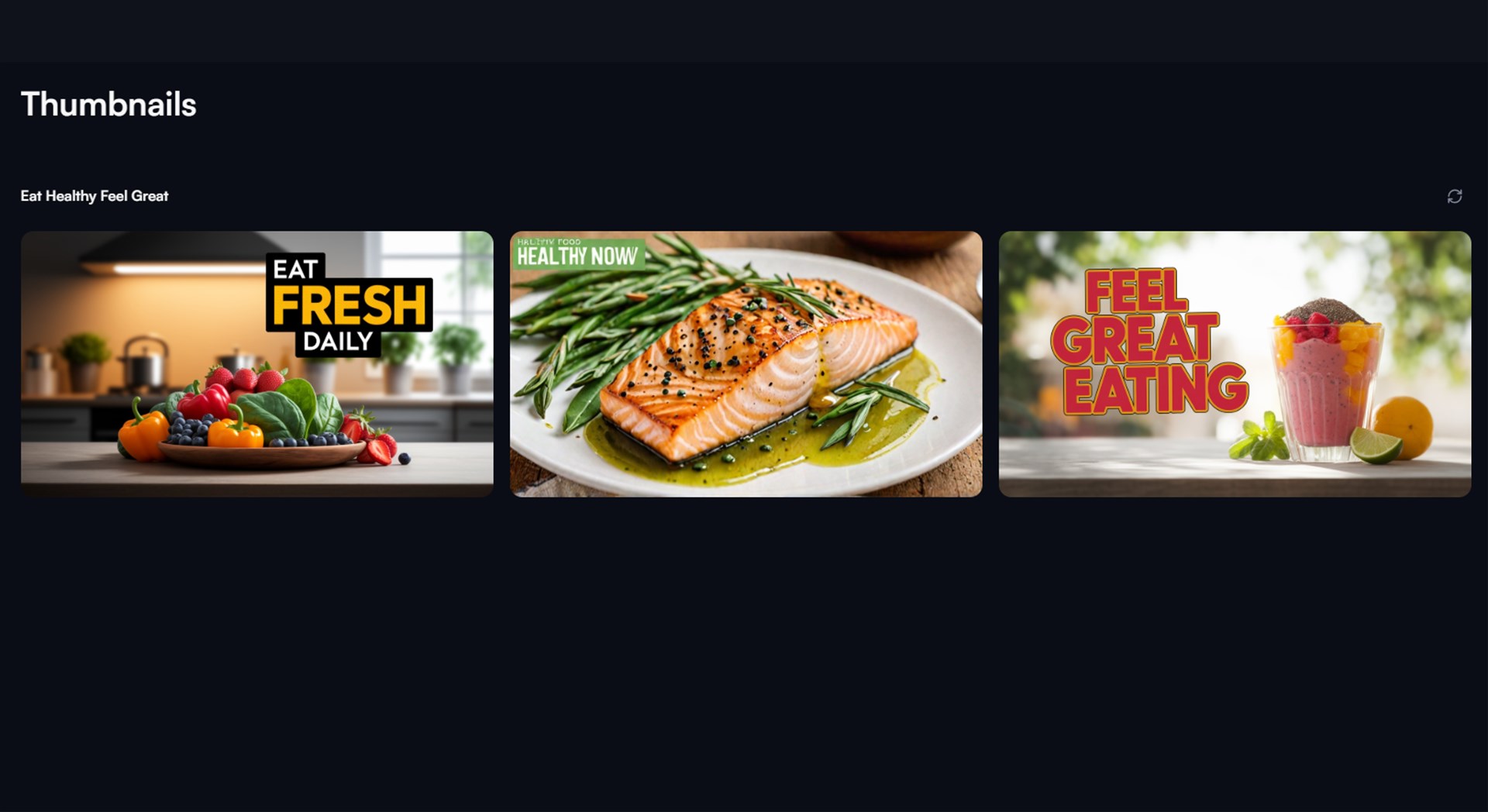
Key Features:
- A/B Testing: Upload two thumbnails and see which performs better.
- Competitor Analysis: Spy on top-performing thumbnails in your niche.
- Emotion Scoring: The AI rates thumbnails on "curiosity," "urgency," and "happiness."
Pricing:
- Starter Plan: $7.50/month (billed yearly) for basic analytics.
- Pro Plan: $39/month for unlimited A/B tests and competitor insights.
3. Fliki AI Thumbnail Maker
Fliki is a hidden gem for podcasters and long-form creators. Its AI scans your video's audio transcript to suggest visuals that match your content. For a true-crime podcast episode, Fliki generated a thumbnail with a shadowy figure and the text "Unsolved Mystery"—creepy, but undeniably clickable.
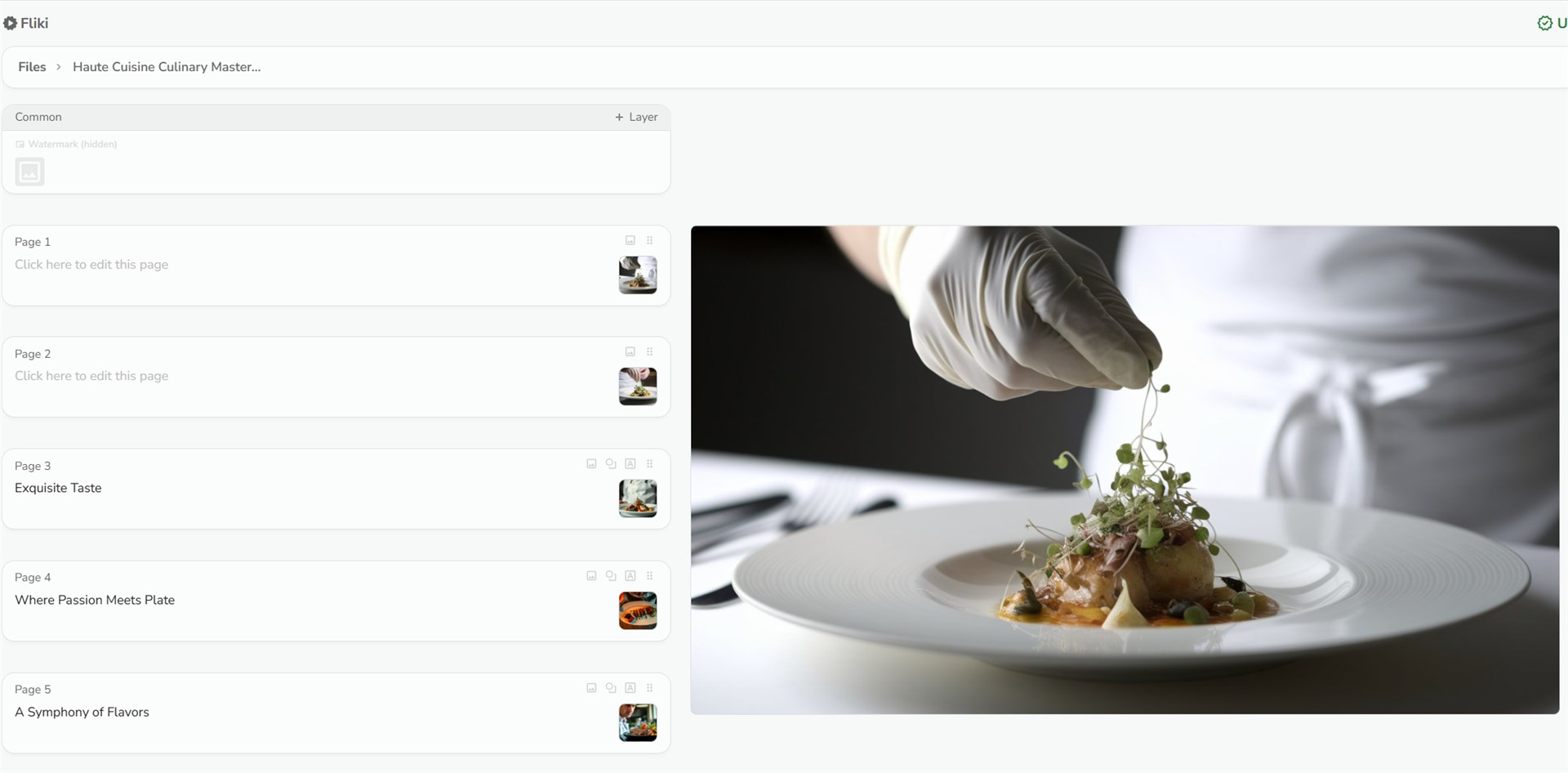
Key Features:
- Text-to-Thumbnail: Type a prompt like "epic gaming win" to get Fortnite-style art.
- Video Integration: Sync thumbnails with key moments in your video.
Pricing:
- Free Tier: 5 thumbnails/month with a Fliki watermark.
- Premium Plan: $28/month for unlimited HD exports and advanced editing.
4. Fotor AI Thumbnail Generator
Check Out FotorFotor is the go-to for creators who work with photos, not just graphics. Its AI excels at transforming dull images into eye-catching thumbnails. I uploaded a poorly lit shot of a coffee mug, and Fotor's "Enhance" tool added warmth, sharpened details, and suggested a "Cozy Mornings" text overlay.
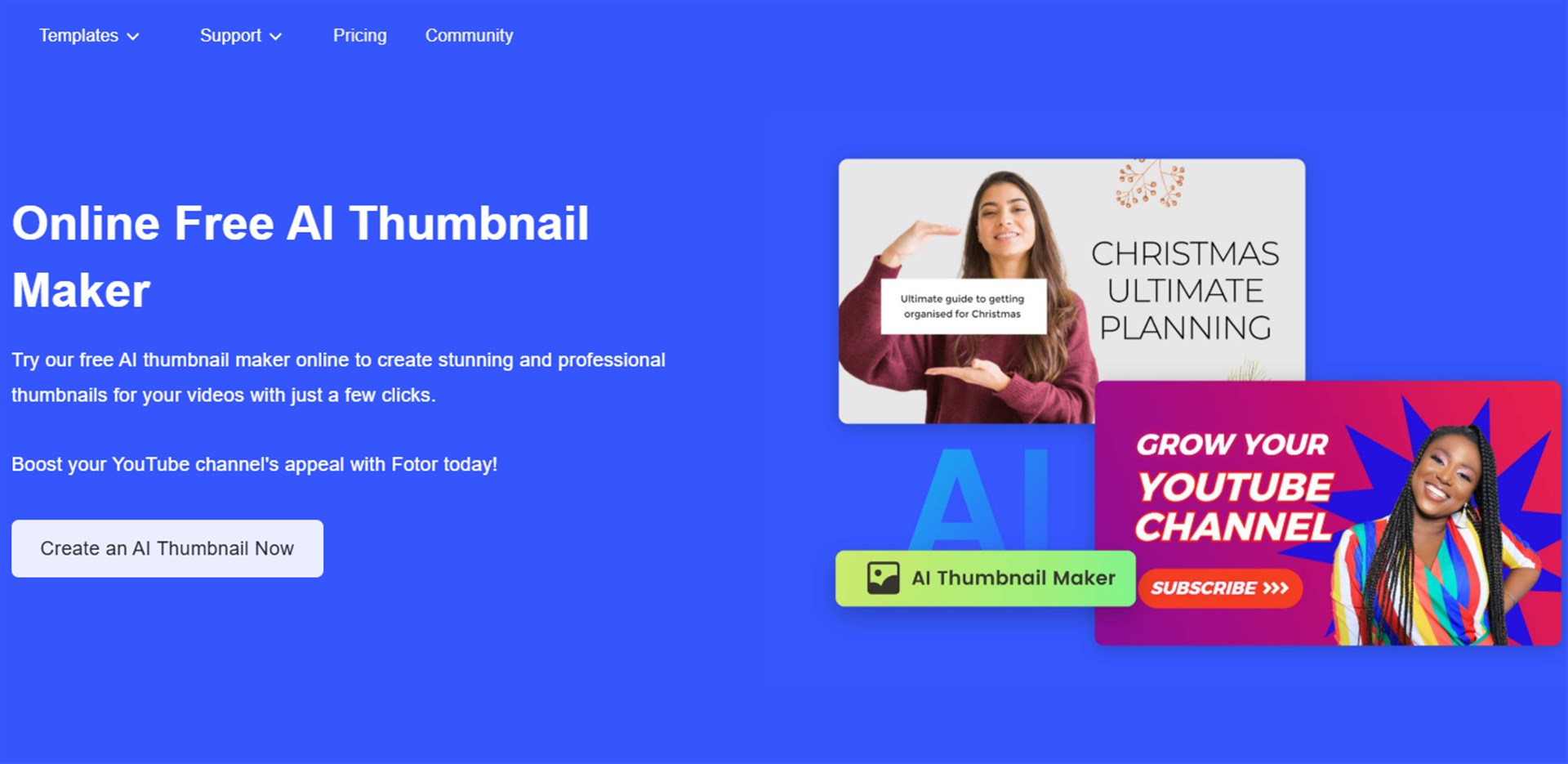
Key Features:
- One-Click Fixes: Auto-adjust brightness, contrast, and saturation.
- Background Remover: Erase cluttered backgrounds in seconds.
Pricing:
- Free Version: Watermarked exports and basic edits.
- Pro Plan: $8.99/month for HD downloads and premium templates.
Best For: Food bloggers, travel vloggers, and anyone using real-world photos.
5. TestMyThumbnails AI Creator
This tool is a data nerd's dream. Upload a thumbnail, and it simulates how it'll look on mobile, desktop, and even TikTok. Gaming channel PixelPlay used its heatmap feature to discover viewers focused on the character's face, not the flashy background. After simplifying their design, their CTR jumped 15%.
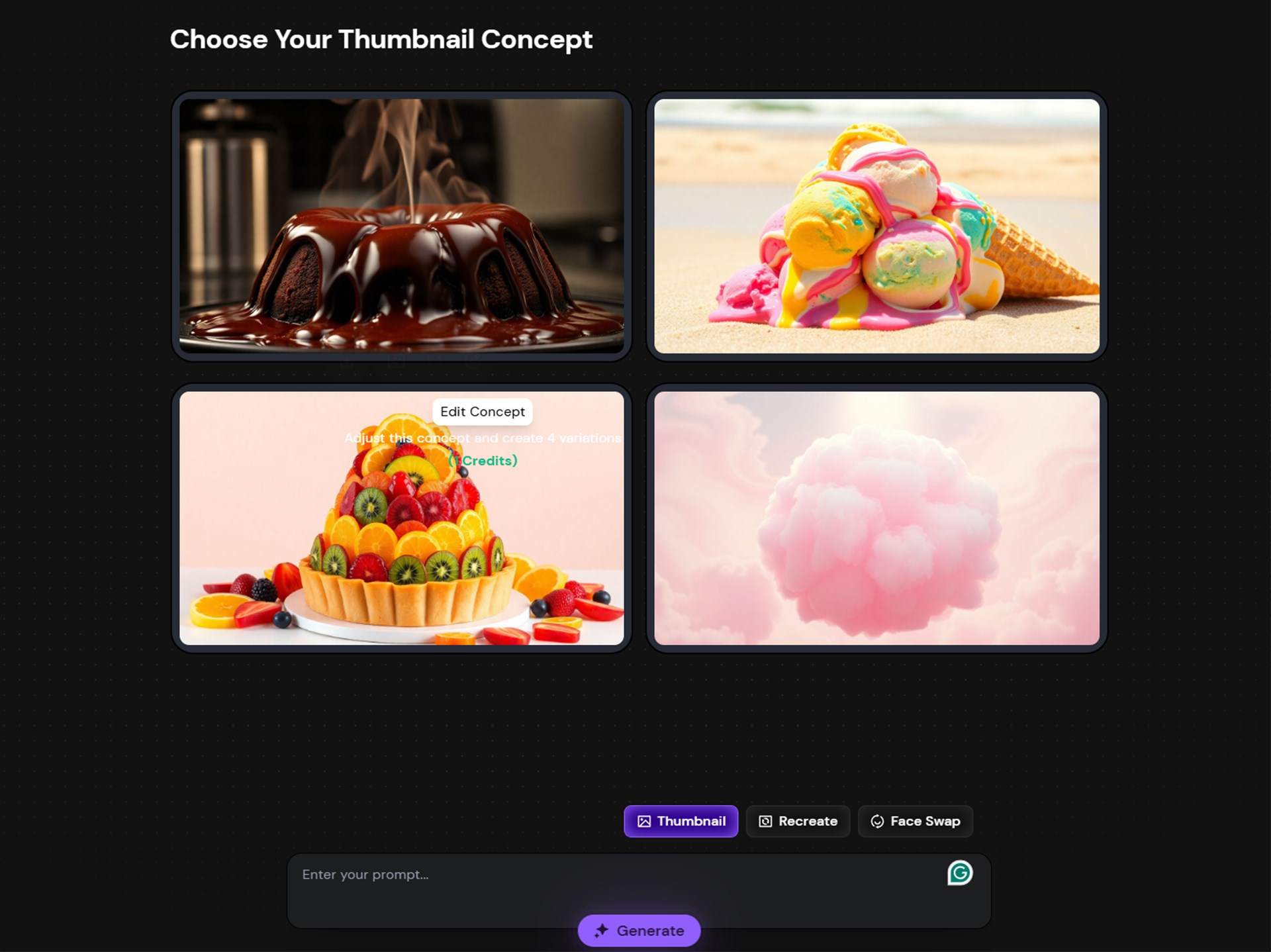
Key Features:
- Device Previews: See how your thumbnail looks on smartphones (where 70% of views happen).
- Click-Through Rate Predictions: Get a score from 1-10 based on AI analysis.
Pricing: $9/month for unlimited tests and heatmaps.
6. Simplified AI Thumbnail Maker
Simplified is a multitasker's best friend. Its AI generates thumbnails and cross-platform content (Instagram posts, Pinterest pins) from the same design. For a beauty guru, I created a YouTube thumbnail with "Glow Up Secrets!" text, then repurposed it into an Instagram Reel cover in one click.
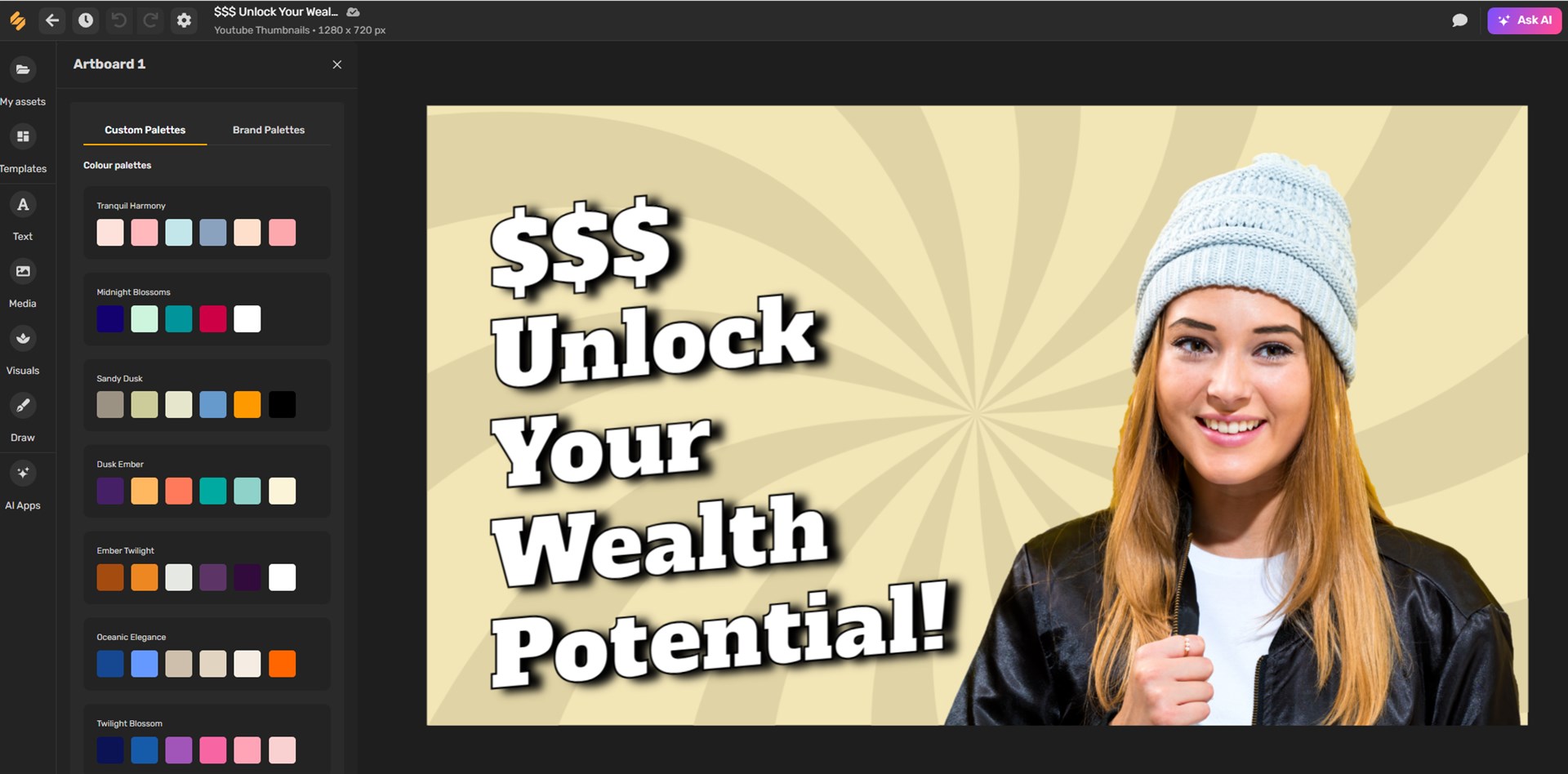
Key Features:
- Multi-Format Templates: Design once, publish everywhere.
- Collaboration Tools: Invite team members to edit designs in real-time.
Pricing:
- Free Plan: 5 designs/month.
- Pro Plan: $18/month for unlimited projects and brand kits.
User Tip: Reddit creator @SocialSavvy says: "I use Simplified for YouTube and Instagram. It cuts my design time in half!"
7. Thumbnail.ai
Thumbnail.ai uses emotion-driven AI to craft thumbnails that trigger specific reactions. Choose from moods like "curiosity," "shock," or "joy," and the AI adjusts colors, text, and imagery accordingly. A travel vlogger used the "curiosity" setting for a video about Iceland's hidden hot springs, resulting in a misty, mysterious thumbnail that boosted views by 40%.
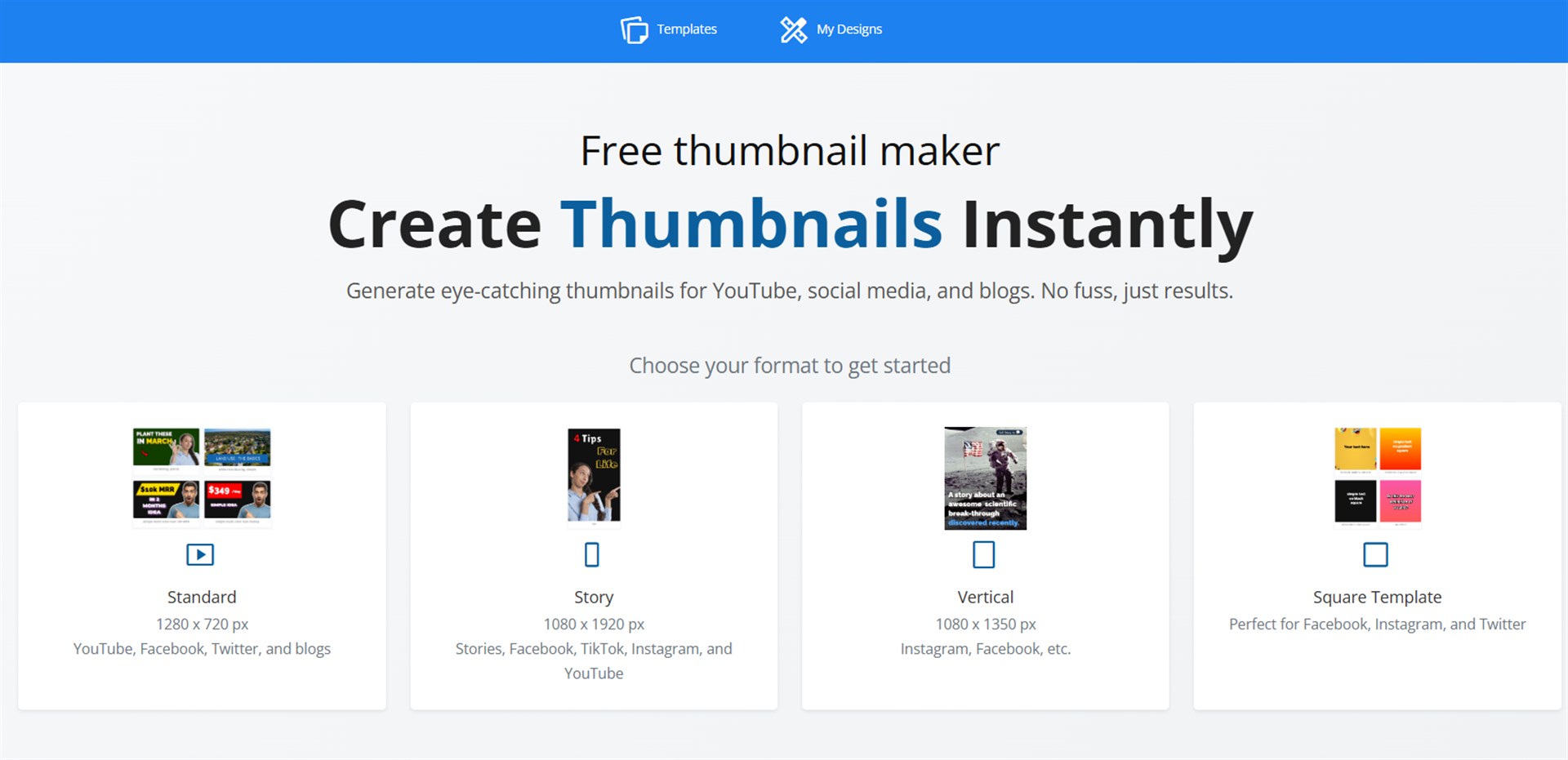
Key Features:
- Emotion Customization: Tailor thumbnails to your audience's psychology.
- Trend Alerts: Get notified when new styles go viral.
Pricing: $15/month for unlimited emotion-based designs.
8. Adobe Express YouTube Thumbnail Maker
Adobe's tool is the Ferrari of thumbnail makers. It integrates with Adobe Firefly (their AI art generator) to create thumbnails with effects like "glowing edges" or "animated sparkles." While testing, I designed a thumbnail for a music review video with a subtle vinyl record animation—a pro touch that took under 2 minutes.
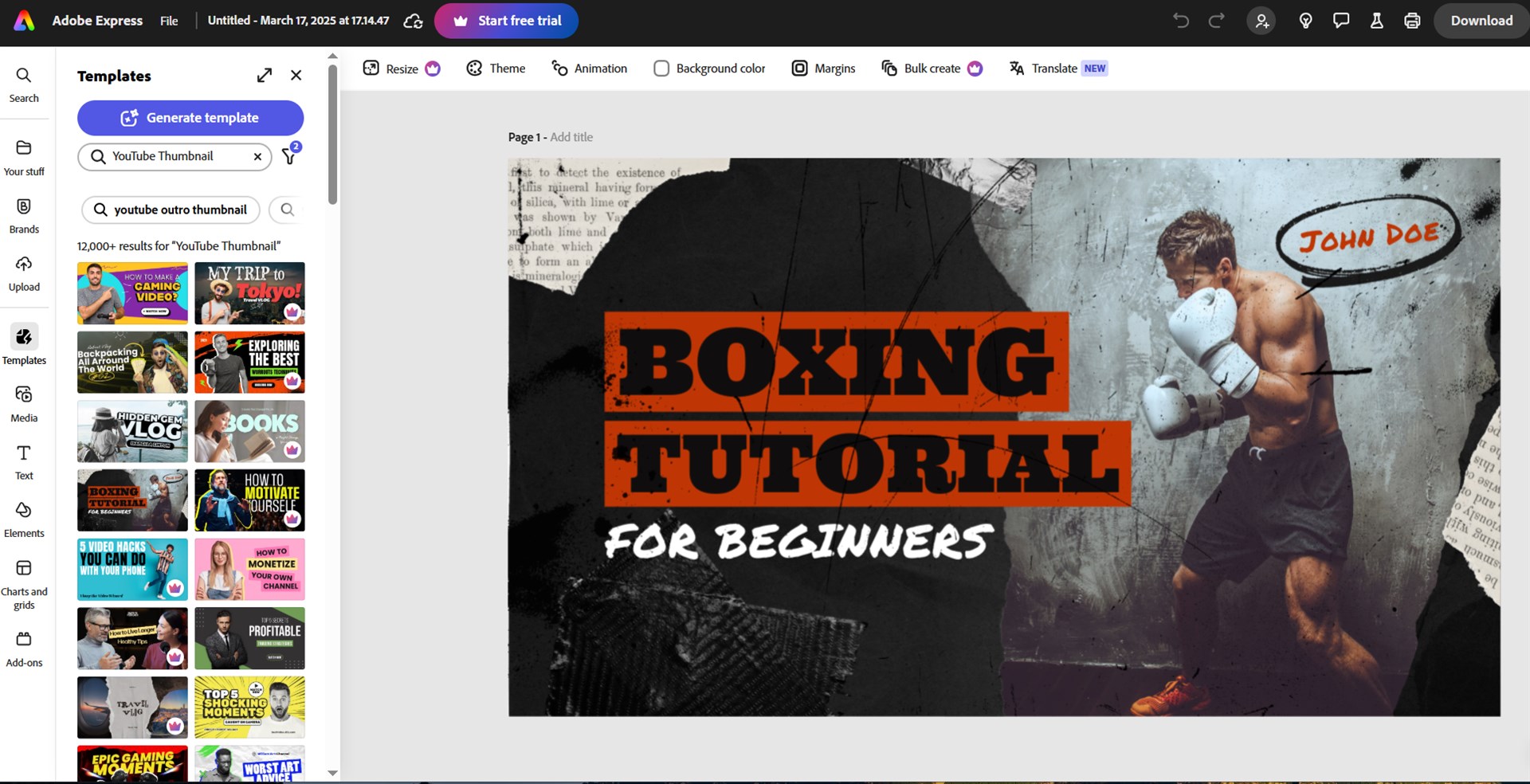
Key Features:
- Motion Effects: Add subtle animations to static thumbnails.
- Adobe Fonts: Access 20,000+ premium typefaces.
Pricing:
- Free Plan: Basic templates and limited exports.
- Premium Plan: $9.99/month for Firefly AI and 100GB storage.
Pro Tip: Pair this with Adobe Premiere for seamless video-thumbnail workflows.
9. Pikzels AI Thumbnail Generator
Explore PikzelsPikzels is the TikTok of thumbnail tools. It specializes in meme-style designs and viral trends (think "Who's Watching You?" creepy eyes or "POV" text overlays). Comedy channel LaughLab used Pikzels' "Fail Compilation" template to double their views in a month.
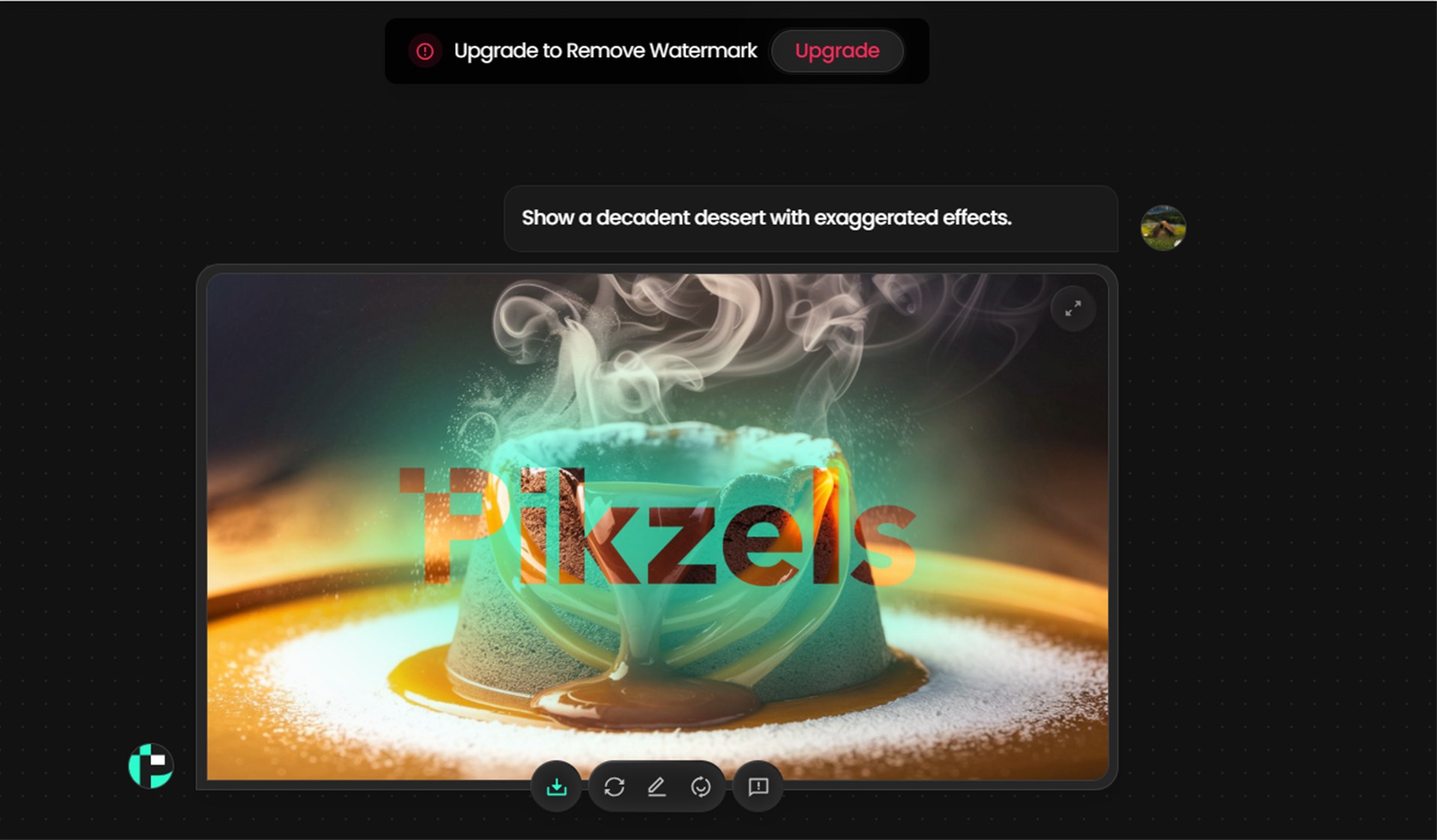
Key Features:
- Meme Templates: 50+ pre-made viral layouts.
- Trend Alerts: Get notifications for trending thumbnail styles.
Pricing: $5/month for unlimited meme magic.
FAQs
Q1: Can AI thumbnail generators really improve my click-through rate (CTR)?
Absolutely! Studies show that well-designed thumbnails can boost CTR by30-154%. AI tools likeVidIQ andTestMyThumbnails analyze top-performing thumbnails in your niche and suggest proven designs—colors, text placement, and facial expressions that trigger clicks. For example, tech reviewers see22% higher CTR when using close-up product shots with bold red text (a combo AI often recommends).
Q2: How do I make my AI-generated thumbnails stand out?
Follow these pro tips:
- Use high-contrast colors (e.g., yellow text on dark backgrounds).
- Show faces with emotions—thumbnails with surprised/joyful expressions get2x more clicks.
- Keep text under 5 words (tools likeCanva AI auto-resize text for readability).
- Avoid clutter—AI tools likeFotor can remove distracting backgrounds.
Q3: Are free AI thumbnail makers good enough?
Yes, for starters!Free tools like Canva and Fotor work well for basic designs, butpaid tools (e.g., Adobe Express) offer:
- ✔ Higher resolution (4K/8K)
- ✔ Advanced editing (e.g., animation, brand kits)
- ✔ A/B testing (e.g., VidIQ’s CTR predictions)
Pro Tip: Use free tools to draft ideas, then polish withAiarty Image Enhancer for ultra-sharp details.
Q4: What’s the biggest mistake to avoid with AI thumbnails?
Over-relying on templates without customization. For example:
-
A gaming channel reused the same "EPIC WIN!" template for 10 videos—CTR dropped35%.
-
Fix: Tools likeThumbnail.ai let you tweak "emotion" settings (e.g., switch from "shock" to "curiosity") to keep designs fresh.
Q5: Can I use AI thumbnails for other platforms (Instagram, TikTok)?
Yes! Many tools (likeSimplified) auto-resize designs for:
- Instagram Reels (1080x1920px)
- TikTok covers (1280x720px)
- Pinterest pins (1000x1500px)
Final Thoughts
AI thumbnail generators have revolutionized how creators approach YouTube marketing, offering professional-quality designs in minutes rather than hours. Whether you're a beginner testing free tools like Canva or a seasoned creator leveraging VidIQ's A/B testing, these solutions put high-converting thumbnails within everyone's reach. Remember: the most effective thumbnails combine AI efficiency with human insight - use generators for the foundation, then add your unique branding and emotional hooks. For truly standout results, always enhance your final designs with tools like Aiarty Image Enhancer to ensure crisp, vibrant visuals at any resolution. By consistently applying these strategies, you'll not only save time but also gain a competitive edge in YouTube's crowded landscape. The algorithm rewards thumbnails that captivate - now you have the tools to create them.