Topaz Astra Review: How Topaz Astra Might Change the Way You Enhance Videos
Recently, Topaz Astra has quickly become one of the most talked-about releases from Topaz Labs. Known for its advanced photo enhancement tools like Topaz Photo AI and Topaz Video AI, the company has now introduced Astra, a next-generation AI tool designed to deliver unparalleled video clarity, detail reconstruction, and noise reduction. But how about Topaz Astra’s upscaled video quality? What’s the differences between Topaz Astra and Video AI?
In this Topaz Astra review, we’ll take a deep dive into what Topaz Astra is, explore its pricing, features, and performance, and run some hands-on tests to see whether it truly lives up to the hype. We’ll also break down its advantages, drawbacks, and how it stacks up against both Topaz Starlight and Topaz Video AI to help you decide if Astra is worth adding to your creative toolkit.
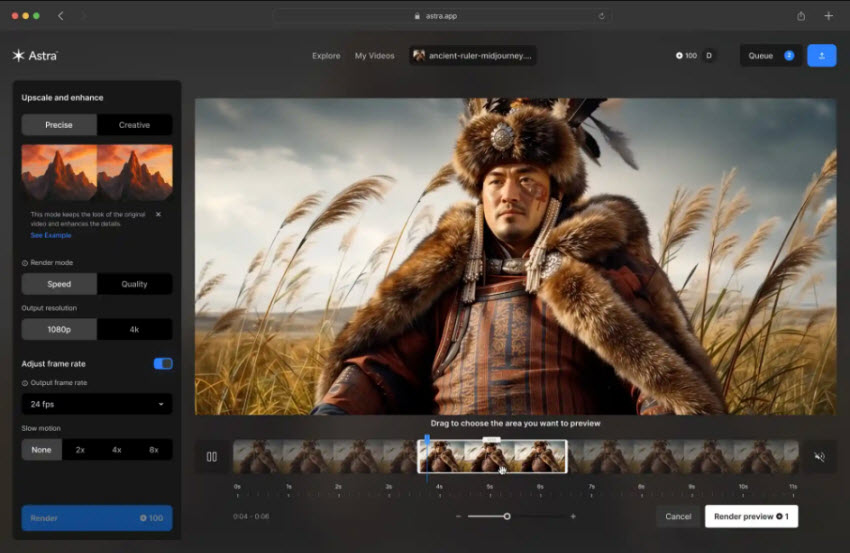
What Is Topaz Astra
Topaz Astra is a web-based creative AI video upscaler from Topaz Labs, designed to enhance AI-generated and low-resolution footage, transforming it into crisp 1080P and 4K. Unlike other AI video upscalers, Astra doesn’t just restore existing pixels, it can “imagine” new details through its Creative Mode, giving footage a lifelike, high-definition polish.
Topaz Astra builds on the company’s earlier Starlight technology and complements Topaz Video AI, which remains the company’s flagship for professional desktop enhancement. Topaz Astra, however, leans toward a cloud-based creative approach, making it ideal for short clips, AI videos, and digital creators seeking fine-tuned stylization.
Key Highlights Include:
- Cloud-based AI video upscaling up to 1080P and 4K.
- 2 modes are available: Precise (faithful restoration) and Creative (detail imagination).
- Frame interpolation up to 120 fps / slow motion up to 8x.
- Speed/Quality for the precise upscaling, and Subtle / Bold control for detail strength.
- Preview variants for easy side-by-side comparison
- Designed for AI-generated video pipelines (Runway, Pika, Veo, etc.)
Topaz Astra Pricing
Topaz Astra is priced on a credit-based subscription system, similar to Topaz’s Starlight cloud plans. The usage depends on video duration, resolution, and chosen mode:
- Standard Plan: around $39/month, includes 400 credits/month($328/year); 5 videos at a time;
- Plus Plan: around $99/month, includes 1,400 credits/month($832/year); 10 videos at a time.
- Pro Plan: around $299/month, includes 5,400 credits/month($2512/year); fastest speed and unlimited videos at once.
As Topaz Astra is cloud-based, no GPU hardware is required — but longer or high-resolution videos can consume credits rapidly. For example, it requires 10 credits to render a 5-second clip. For now, Topaz Astra is focusing on shorter clips (e.g., under 15 seconds for Creative Mode), with full-length video support coming soon.
Topaz Astra Pros and Cons
✅ Pros
- If offers dual creative and precise AI modes.
- Topaz Astra is faster and cheaper than Starlight in many cases.
- It’s excellent for AI-generated or stylized videos.
- Rapid results for short social clips.
- It’s cloud-based so don’t need advanced GPU like other Topaz products.
❌ Cons
- It’s mainly focused on AI-generated videos, not real-life clips.
- By now it only supports short clip limit (Creative Mode ~15 s).
- Credit-based cost model can be expensive for frequent users.
- Occasional artifacts or detail hallucination.
- Less control than Video AI’s desktop environment.
Topaz Astra Video Upscaling Tests
To understand how Topaz Astra performs in real-world workflows, we used Topaz Astra to upscale several videos using its Creative (which includes Subtle and Bold presets) and Precise Mode. Below are the tests details.
Creative Subtle
This preset aims to add fine details and mild sharpening without over-processing. It’s ideal for AI-generated footage, vlogs, and cinematic scenes where a natural look is key.
- ✅ Pros: Gentle enhancement, no visible haloing, good preservation of texture.
- ⚠ Cons: Sometimes too conservative — softens slightly compared to Topaz Video AI’s Artemis model.
- ⏱️ Speed: Fast — processed a 4K clip about 30–40% faster than Topaz Video AI on the same GPU.
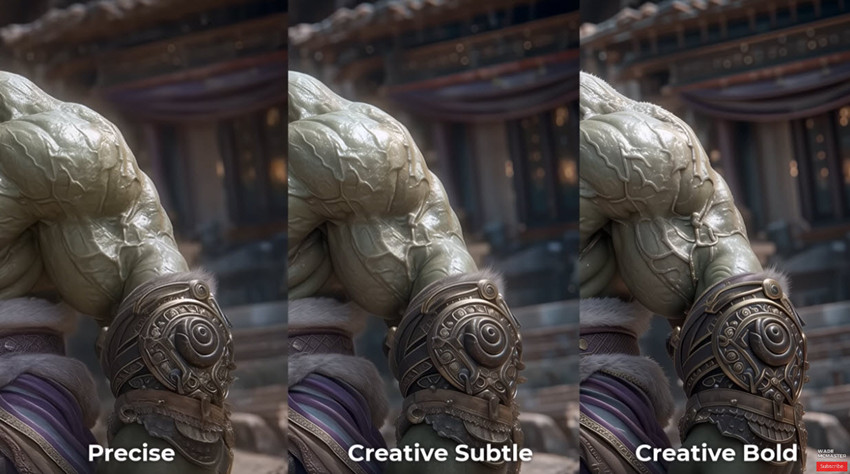
Creative Bold
As the name implies, this one pushes contrast and detail more aggressively. It adds crispness and microtexture — great for stylized content, animations, or sharp footage that needs visual punch.
- ✅ Pros: Very sharp, visually striking results, excellent detail recovery.
- ⚠ Cons: Can look over-sharpened on faces or smooth gradients; not ideal for natural skin tones.
- ⏱️ Speed: Similar to Subtle, with minor processing lag due to heavier enhancement.

Precise Mode
Precise Mode in Astra is closer to the legacy “Pro” models found in Topaz Video AI. It’s designed for technical accuracy and professional-grade output — perfect for film restoration, interviews, or footage requiring minimal distortion.
- ✅ Pros: Clean, balanced enhancement with very accurate texture retention and minimal artifacts.
- ⚠ Cons: Slower — around 2x longer processing time than Creative Mode; also less “punchy” in visual impression.
- ⏱️ Speed: Moderate; ideal for users who prioritize quality over quick results.
Here are more test results using Topaz Astra creative and precise mode. Just check below:
Topaz Astra vs Other Topaz Video Upscalers
Topaz Labs now offers multiple ways to enhance and upscale your videos — Astra, Starlight, and Topaz Video AI — each powered by cutting-edge AI technology but designed for different users and creative needs. What’s the differences between Topaz Astra vs Starlight and Video AI? In the following comparison, we’ll break down how Astra stacks up against Starlight and Video AI to help you decide which Topaz upscaler fits your workflow best.
Topaz Astra vs Starlight
Both Topaz Astra and Starlight share deep Topaz AI roots but serve slightly different purposes.
While Starlight Sharp delivers revolutionary results, it is a highly complex and resource-intensive model. This is a crucial point for anyone considering using it.
Essentially, Topaz Astra is more experimental and artistic, while Starlight remains the technical precision tool for restorers and professional editors. Many users combine them — using Astra’s Creative Mode for AI footage polish, then Starlight for realistic refinement.
Topaz Astra vs Topaz Video AI
While Topaz Astra focuses on cloud-based creative upscaling, Topaz Video is the company’s long-standing desktop software that provides full control over enhancement, restoration, and conversion.
Verdict
- If you want speed, creativity, and accessibility, Astra is the future-facing tool.
- If you need full control, batch processing, and fidelity, Video AI remains the workhorse.
- Both tools complement each other — Astra for creative experimentation, Video AI for professional delivery.
Beyond Topaz: A Powerful Astra Alternative for Resolution and Speed
If you’ve tested Astra’s browser-based workflow or wrestled with Video AI’s subscription model, you might feel caught between two extremes: too limited or too expensive. Astra’s cloud-based workflow offers speed, but at the cost of credits and creative limits. Video AI provides precise control, yet ties you to a steep annual subscription and GPU requirements.
That’s exactly the gap Aiarty Video Enhancer was built to fill. Unlike Topaz tools, Aiarty lets you upscale, denoise, and restore videos offline — no cloud credits, no yearly renewals. It’s built for creators who just want crisp, cinematic quality without micromanaging GPU settings or paying more to process longer clips.
- Upscale videos to 4K: This Astra alternative upscales AIGC content, SD/HD clips, old footage to HD and 4K with sharp, and natural details.
- AI Denoise & Deblur: It has a super denoise engine that will remove low-light grain, compression artifacts, and blur while preserving natural texture and edge definition.
- Frame Interpolation: Boost low frame-rate clips to 60 FPS or 120 FPS using AI motion prediction, without the ghosting or artifacts typical of basic frame interpolation tools.
- Fix Colors: Adjust the contrast, shadow, exposure, saturation, etc. to make videos vivid and vibrant.
- Batch Processing: Powered by SOTA-level AI, it upscales video to 4K 3X more efficient than Topaz Astra.
- One-Time Purchase, Lifetime Access: Unlike Topaz Astra’s $299 cloud-credit system, Aiarty follows a perpetual license model — one payment, unlimited use, and free updates for all major AI models released within your version.
Comparison: Aiarty vs. Topaz Astra vs. Topaz Video AI
Conclusion
In summary, Topaz Astra offers a powerful, web-based solution for AI-driven video enhancement, particularly excelling with creative and stylized content. Its cloud-based workflow, Creative and Precise modes, and fast processing make it a convenient choice for short clips, AI-generated videos, and motion design projects. However, its credit-based system and browser-only limitations may not suit creators who prefer offline control or heavy long-form processing.
Compared to Starlight and Topaz Video AI, Astra shines in speed and creative output but falls short on professional restoration fidelity and unlimited workflow flexibility. For those seeking a permanent license, offline access, and broader versatility, tools like Aiarty Video Enhancer offer a compelling alternative, bridging the gap between convenience, quality, and cost-efficiency.
 FAQ about Topaz Astra
FAQ about Topaz Astra
Topaz Astra is very easy to use. Simply open your web browser, upload your video, choose either Creative or Precise mode, adjust any optional settings, and start processing. The AI-enhanced video is then ready to download.
Not exactly. Starlight is the AI model family powering Astra, while Astra is the full web-based application built around these models with additional features and modes.
Yes. Astra can enhance and upscale old or low-resolution videos, improving clarity, removing noise, and restoring details — especially effective for stylized or AI-generated content.


